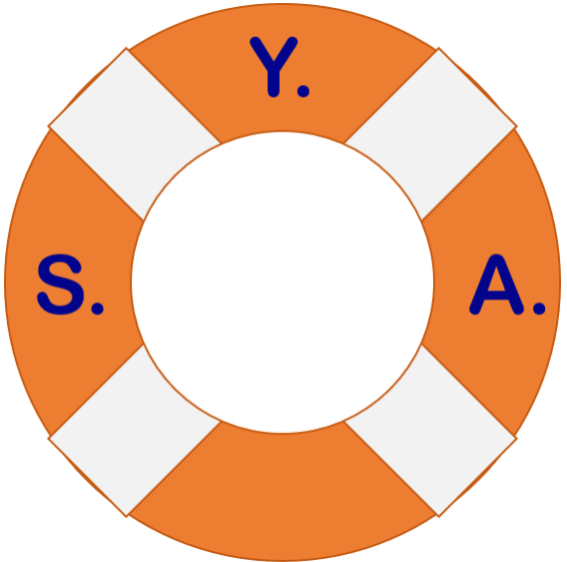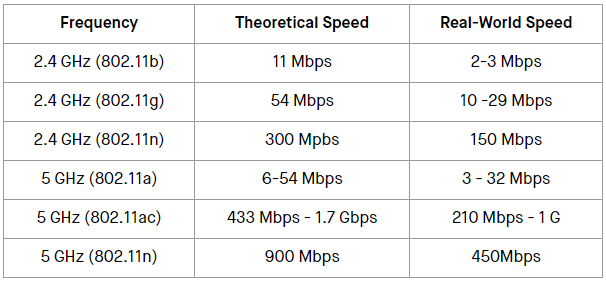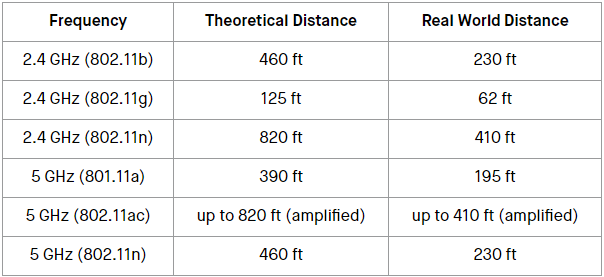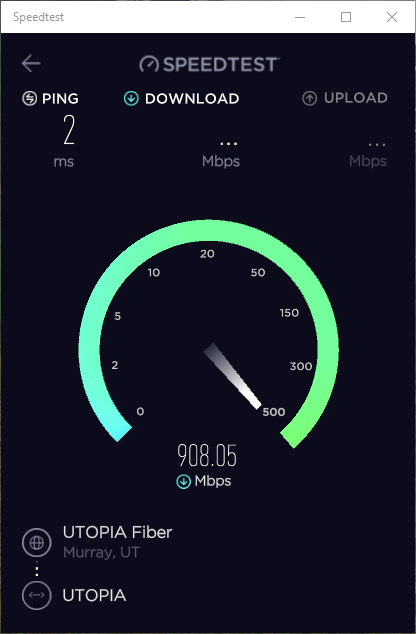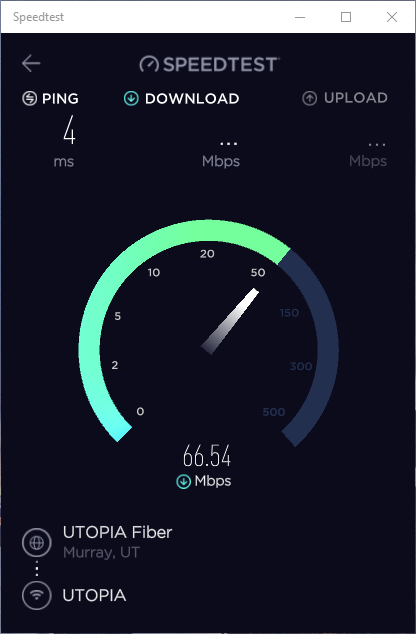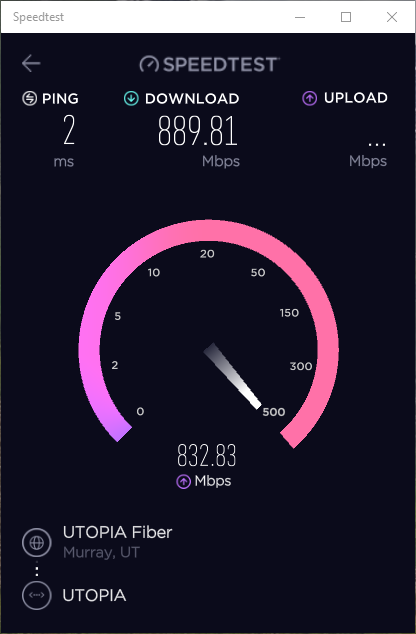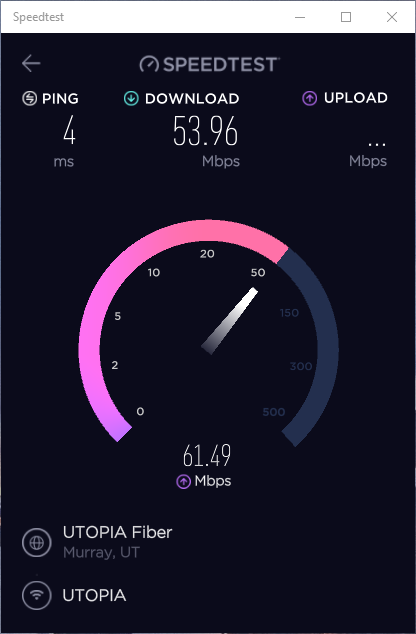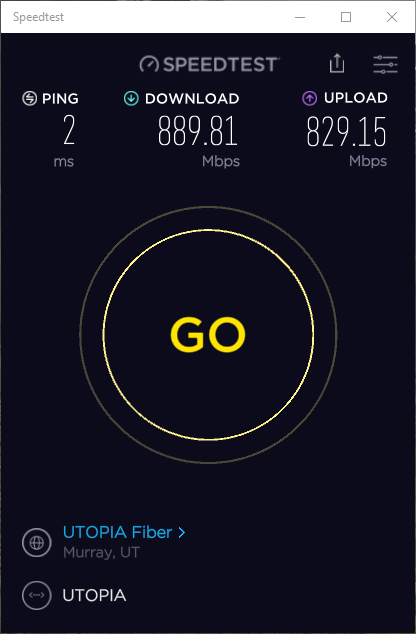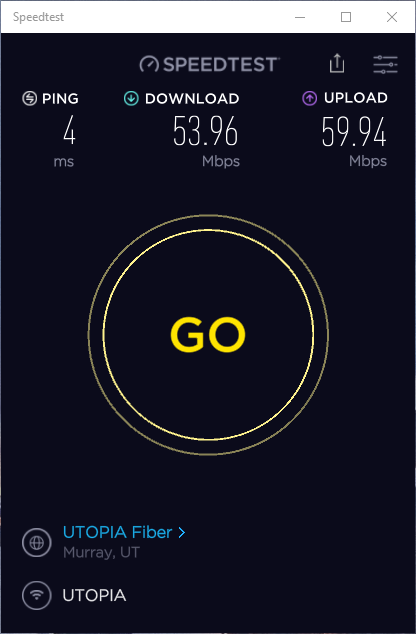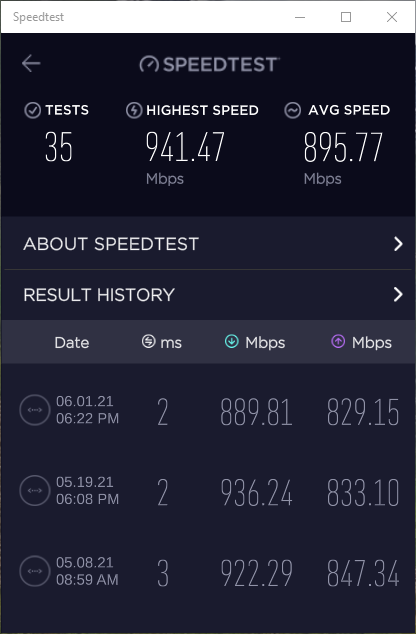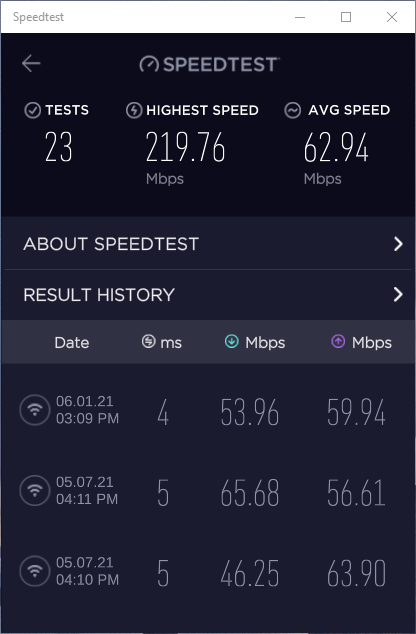Many of us today take Internet access for granted. I’ve been online and connected since 1996 and not sure how I would function in the world today if I didn’t have access to it. I use it every day, all day.
From my cell phone, to email, to social media, to gaming, to using Microsoft 365 services (almost all my data is on OneDrive) and online shopping. My business runs on a WordPress site through a hosting provider that connects to the Teachable platform that hosts my courses. This blog you are reading is on that WordPress site. In short if I didn’t have Internet access, I wouldn’t be able to communicate with you, or earn a living (well trying to at least).
The unfortunate reality is that there are many people that do not have Internet access or if they do, their access is not very good. A report last year shows the US ranked 11th globally in Internet speeds. Considering we invented the Internet in the first place you would hope we would at least be in the Top 10 if not Top 5 nations in the world, but yet here is another area America has fallen behind in the world. (Being realistic, the US is one of the largest countries with many remote / rural areas that just don’t have the population size needed to justify installing the infrastructure in some places. India, China, Brazil and other large countries also face this problem. This is where modern satellite Internet holds promise. Keep reading to learn more about that.)
Broadband Internet and the FCC
Since 2015, the FCC (Federal Communications Commission and US government agency responsible for setting Internet policy) has officially defined broadband as only 25 Mbps download and a pathetic 3 Mbps upload. Granted this is better than the 2010 official speeds of 4 Mbps down and 1 Mbps up but still way too slow for 2021 demands. Especially if you are one of the millions working remotely or going to school remotely due to the pandemic.
Early days of broadband Internet
For perspective, way back in 2003 I upgraded from DSL to cable Internet from Comcast and was getting 25 Mbps down and 6 Mbps up…6 times what the official definition would be 7 years later in 2010. While that was sufficient for me back then, by the time I canceled Comcast in 2019 (I moved to another state) I was getting well over 100 Mbps down and close to 15 Mbps up.
Modern broadband Internet
Today I have a 1 Gbps (1000 Mbps) fiber connection both down and up. Actual speed tests put my speed on average at 936 Mbps download and 895 Mbps upload. I’ll talk about cost down below, but anything less than 100 Mbps down and 25 Mbps up these days should not be considered broadband (in my opinion). There has been a lot of discussion and recommendations for increasing the minimum speed considered broadband but the FCC is facing immense pressure from service providers not to change the speeds used for the definition.
The reality though is more and more applications and services are dependent on a good Internet connection, meaning a broadband connection with a minimum of 25 Mbps download and 12 Mbps upload. Even those speeds are starting to become obsolete if you truly use the Internet for a variety of services or need to have multiple people using the Internet simultaneously: like 2 parents working from home and 3 kids attending remote schooling online.
If you are connecting with a satellite or DSL service, in many cases those will not meet the speed threshold and performance will suffer if it is usable at all. To see the FCC official speed recommendations based on activity click here. Don’t forget to consider how many of these activities could be going on simultaneously to determine if your current speeds are sufficient during peak usage periods.
Types of Service
For the purposes of this article, I’m only going to cover consumer grade connections. Business grade connections have different products, tiers, terms and typically higher prices than consumer services. While Dial-up Internet is not a broadband connection and cannot be used for most activities anymore, I’ve listed it just for speed comparison purposes.
| Service | Max Download speed | Max Upload Speed | Avg Speeds Down / Up |
| 56 Kbps | 56 Kbps | 40 Kbps | |
| DSL | 25-100 Mbps | 6-30 Mbps | 20 / 3 Mbps |
| Cable | 25-1000 Mbps | 6-1000 Mbps | 100 / 12 Mbps |
| Satellite* | 100 Mbps | 3 Mbps | 25 / 1-2 Mbps |
| Fiber | 1,000 Mbps (1 Gbps) | 1,000 Mbps (1 Gbps) | 940 Mbps |
For more information on the different types of service click here.
For more information on current satellite service click here.
Fortunately there is good news on the horizon. Every day more and more people are getting connected and have better options for connectivity than ever before.
Starlink is coming
A good example is the upcoming Starlink Internet service that is currently in beta testing by Tesla founder Elon Musk. His approach is launching thousands of small satellites (1,600 at last count) into orbit around the earth to create a mesh network of connectivity to serve people anywhere on the planet. This holds great promise for anyone in rural/remote/inaccessible regions to not only get connected, but be able to actually use it for streaming, gaming, and working wherever they are, however remote that is. It also bodes well for those into the outdoors and full time RVers. As long as your satellite receiver is with you and you have a power source you should have good Internet anywhere you go.
When complete Starlink could have as many as 12,000 satellites circling the globe. Internet speeds during the beta test are currently ranging from 50-150 Mbps. Expected speeds will eventually reach 300 Mbps which is triple the best speed from current satellite providers today. Currently Starlink is in the process of lowing the latency response to under 20 milliseconds.
I personally am watching the progress of this service closely as I plan on retiring to an RV and travelling the US and Canada visiting all the National Parks, monuments and historical sites available and will need good Internet in some very remote locations so I hope it materializes as Elon Musk has envisioned.
Internet Costs
Of course we cannot overlook the cost of Internet. This continues to be a barrier for many in this country to having Internet or reliable Internet. Our free-market economy is supposed to create competition that drives costs down or keeps costs competitive, however in reality Americans pay way more for service than most other industrialized nations. On average basic Internets costs about $40-50/month. If you want a speedier plan expect to pay closer to $100/month or more.
Location and speeds drive cost
For example, I pay $99 a month for my fiber connection here in Utah. When I lived in the suburbs of Chicago my Comcast service cost me $105 a month for less than a quarter of the speed I get now. Why? Lack of competition or better alternatives. Comcast didn’t need to improve their network or cost structure because where I lived they were the top dog. Sure I had other options, but all had slower speeds or older technologies that would not meet my needs. In essence I was stuck with what Comcast charged if I wanted the speeds I was getting because there was nothing better. Did Comcast offer faster plans than I had? Of course, for more money, but I’m not willing to spend more than $100/month on Internet.
$100/month is my limit
Why is $100 my limit? Because I have lived and worked outside the US and I have friends in other countries that pay much lower monthly costs for the same service. Granted I am much happier with my 1 Gbps connection for $99 than my 75/12 Mbps plan from Comcast for $105, but it is still too much in my opinion for a necessary utility these days.
Wired vs Wireless
The fastest connections right now will always be on devices that are connected via Ethernet cable (wired), however, most devices in our homes connect via Wi-Fi (wireless). For the majority of uses, wireless is perfectly fine, but for some uses a wired connection is a must. The typical top wired speed for home use is 1 Gbps (1,000 Mbps).
By way of comparison, depending on the wireless frequency and specification you have on your Wi-Fi router speed can vary from 11 Mbps up to 1.7 Gbps theoretically. Actual speeds are usually much lower at about 50% of theoretical speeds.. This has to do with a variety of factors that can impact the wireless signal strength: Distance from the router, objects between you and the router (think walls, beams, pipes, electrical wires, etc.) that cause signal attenuation.
While wireless signals are more easily affected by attenuation, wired connections can also be affected, most often by distance, but also something many don’t realize; fluorescent lighting. While many people are starting to replace traditional fluorescent lights with LEDs, they are still used in many office buildings can wreak havoc with the signals passing through an ethernet cable if that cable is too close to or on a light fixture.
I have troubleshot communication issues many times in conference rooms that seem to have an intermittent connection to the internet over wired connections. When the lights are off, the connection is fine, but when the lights come on the connectivity to the computer is noticeably slower if available at all. Whenever I hear that the first thing I do is get a ladder an pop up a ceiling tile to see if there are any cables running through the drop ceiling over the light fixtures or near them. Inevitably, I find at least one. Once you move it out of the way the problem goes away.
Wireless Specs
The speed you get over wireless is also dependent on the specs of the hardware your device has for connecting to Wi-Fi. The table below shows the various specifications and speeds associated with each. 802.11 is the spec, and the variations are given letters: a, b, g, n, ac. Older devices tend to utilize the 2.4 GHz spectrum and newer devices can use the 5 GHz spectrum. Most Wi-Fi routers these days use both the 2.4 and 5 GHz spectrums so you can connect just about any device to your home Internet. Check your device instructions to see if your router supports both.
Wireless Ranges
The range of a signal is also dependent on the frequency and 802.11 variation you have.
Number of Devices
Another thing that can affect Internet speeds is the number of things connecting to and using your Internet all the time. I have a feeling most people don’t realize how many devices are sucking up bandwidth while they are trying to stream a movie, connect to the work VPN or update their phone apps. Even I was surprised at how many things I have connected to my home Wi-Fi Network when I made a list for this article:
| Vivint Smart Home panel | Wired |
| Vivint Smart Video Doorbell | Wired |
| Chamberlain MyQ Garage Door Opener | Wi-Fi |
| Winix Smart Air Purifier | Wi-Fi |
| 4 Smart LED Bulbs | Wi-Fi |
| 2 Smart Plugs | Wi-Fi |
| 2 Wyze cams | Wi-Fi |
| Amazon Echo Show | Wi-Fi |
| Amazon Echo | Wi-Fi |
| Smart TV 1 | Wired |
| Smart TV 2 | Wi-Fi |
| Tivo DVR | Wired |
| Nintendo Switch | Wi-Fi |
| 2 Amazon Fire tablets | Wi-Fi |
| 2 Cell Phones | Wi-Fi |
| 2 Gaming Computers | Wired |
| Laptop Computer | Wi-Fi |
| 2-in-1 Tablet Computer | Wi-Fi |
| Mini-Desktop work computer | Wired |
| Laser printer | Wired |
| Inkjet printer | Wi-Fi |
| Document Scanner | Wi-Fi |
So how do I test my Internet speed?
There are a variety of sites and apps available that will provide you with your speeds, but the most common one, and the one I use and recommend is speedtest.net by Ookla. They even have apps (free) for your devices.
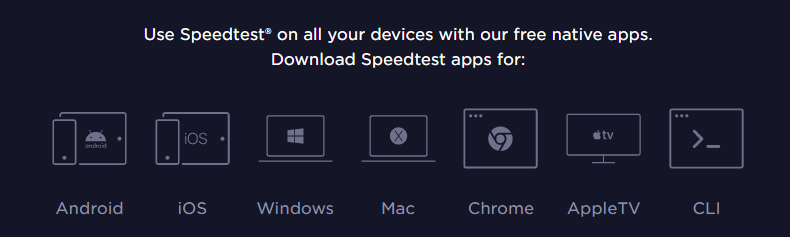
You can also just run a test from your browser if you don’t want to get the app but it won’t be able to store a history of tests for long term trending of your speeds. The shots below are from the Windows 10 app. Just hit ‘GO’ to start.
As you can see from my screenshots, I have 2 computers that I test fairly regularly. Notice how much faster my wired desktop computer speed is compared to my wireless connected laptop. The wireless adapter in my laptop supports all the 802.11 specifications and both 2.4 and 5 GHz spectrums but I can’t get anywhere near the speed my desktop gets with its Gigabit wired adapter, even though I use the laptop less than 5 feet from the router.
So there you have a basic crash-course in Internet connectivity. How fast is your Internet? How many devices do you have connected? Let me know in the comments below.
Additional Information
For more information on this topic visit these sites:
- Speedtest by Ookla – The Global Broadband Speed Test
- Federal Communications Commission (fcc.gov) Consumer Help Center
- BroadbandNow.com Guides
- CenturyLink Internet Support
Last Updated on July 16, 2021