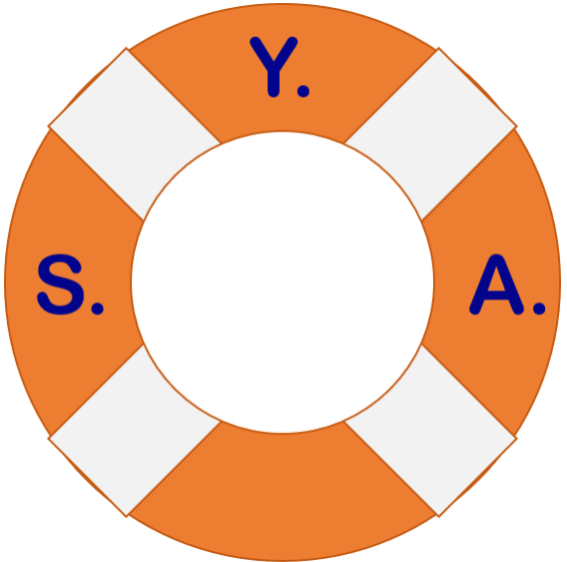This week I go over another app designed to alert you in case of an event or disaster that is impacting your area: the FEMA (Federal Emergency Management Agency) app. Last week wrote about the American Red Cross Emergency Alerts app. If you missed it click the link to the left.
Both are available for free on the iOS App Store and the Google Play Store.
While both apps are similar they each have their own unique capabilities. I have both installed and configured on my phone.
Why?
Because with the unprecedented increase in frequency and severity of extreme weather events, more people than ever find themselves on the receiving end of nature’s wrath. If you did not read my post two weeks ago on extreme weather, you might want to check it out.
The FEMA app
Below is the app icon that will appear on your phone or tablet.
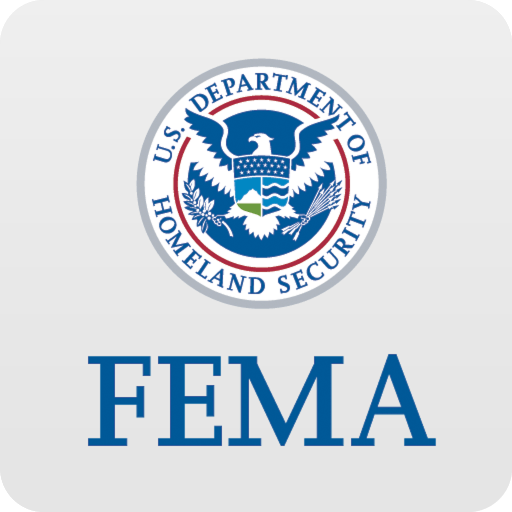
Main Dashboard
The main dashboard is what shows when you open the app. From here you can get to any area within the app. Unlike many apps, including the ARC Alerts app, the FEMA app does not have a navigation bar at the bottom of the screen and you have to use this screen to navigate.
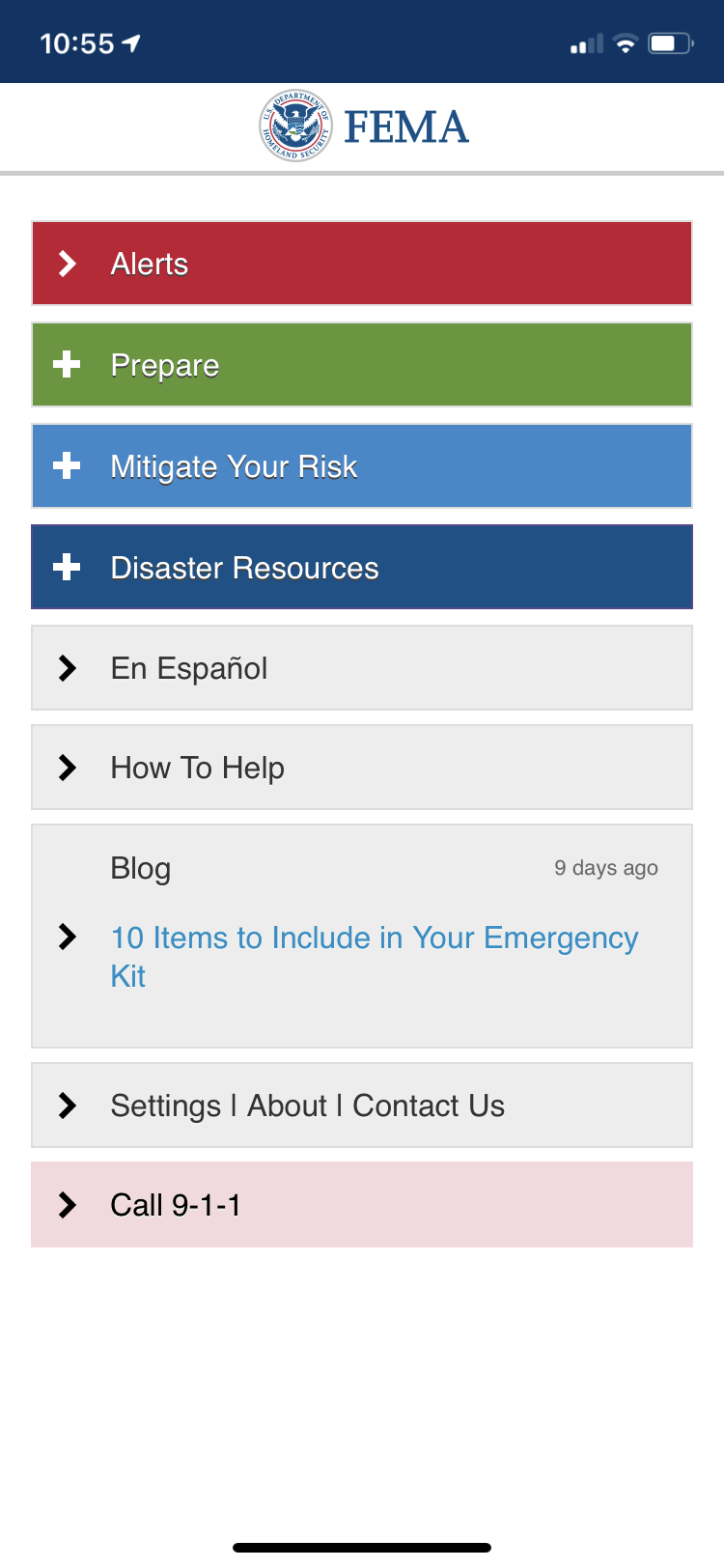
Tapping ‘En Español’ will switch the app to Spanish. Tapping it again will return it to English.
Categories Expanded
In this screenshot I have expanded each of the categories and I will cover each in more detail after going over the Alerts feature.
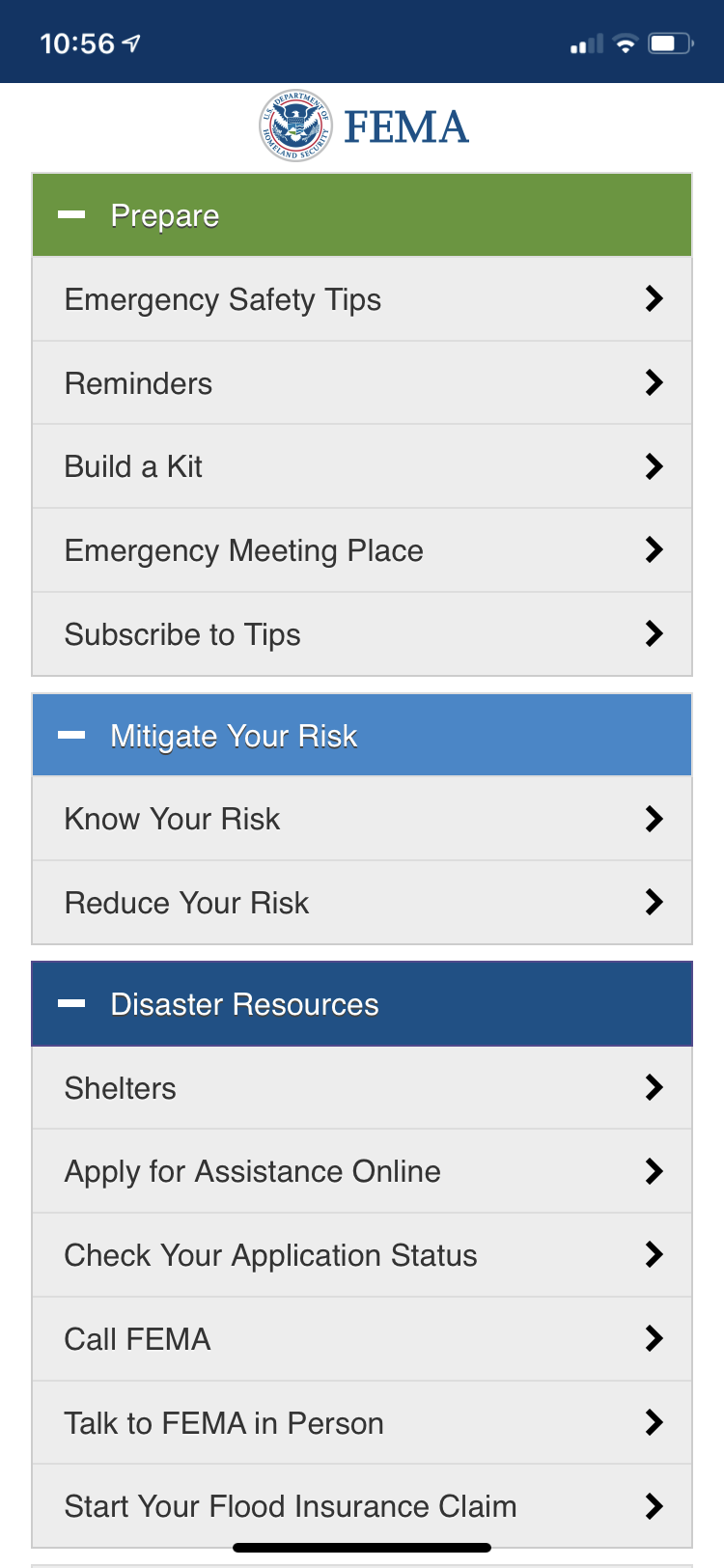
Alerts
Alerts is one of the main reasons why you want to install this app. This is so you can be alerted to things happening in locations you choose. To start you need to first Add a New Location.
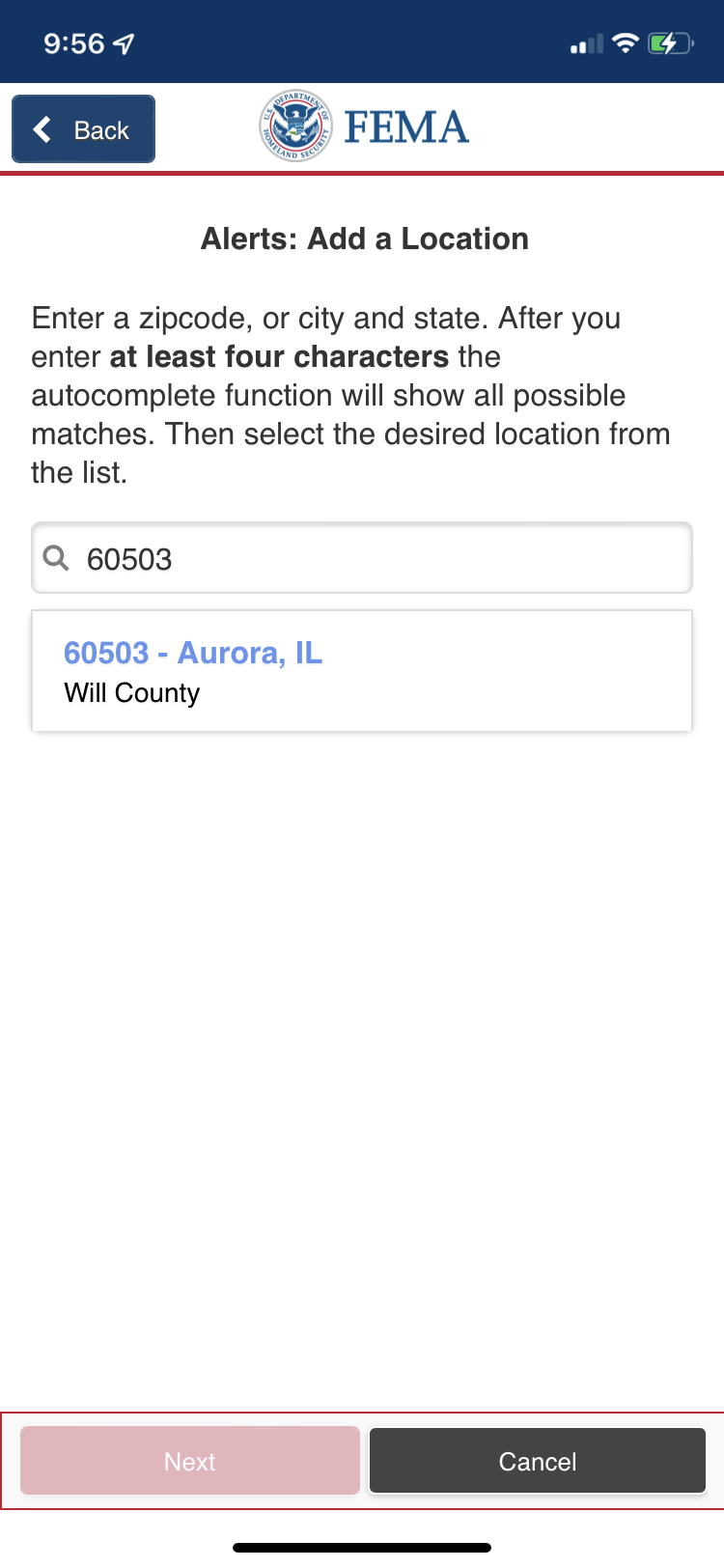
After putting in your zip code and selecting your location, tap Next so you can choose what alerts you want to receive. (Is this example I used my old zip code in Illinois).
Enabling / Disabling Alerts
By default all the categories are enabled so you can turn off those that do not apply to your situation. For example: I live in Utah and we do not have hurricanes, coastal flooding and are not at risk of a tsunami so I disabled those alerts. I am also not a boater so I turned off Marine Weather.
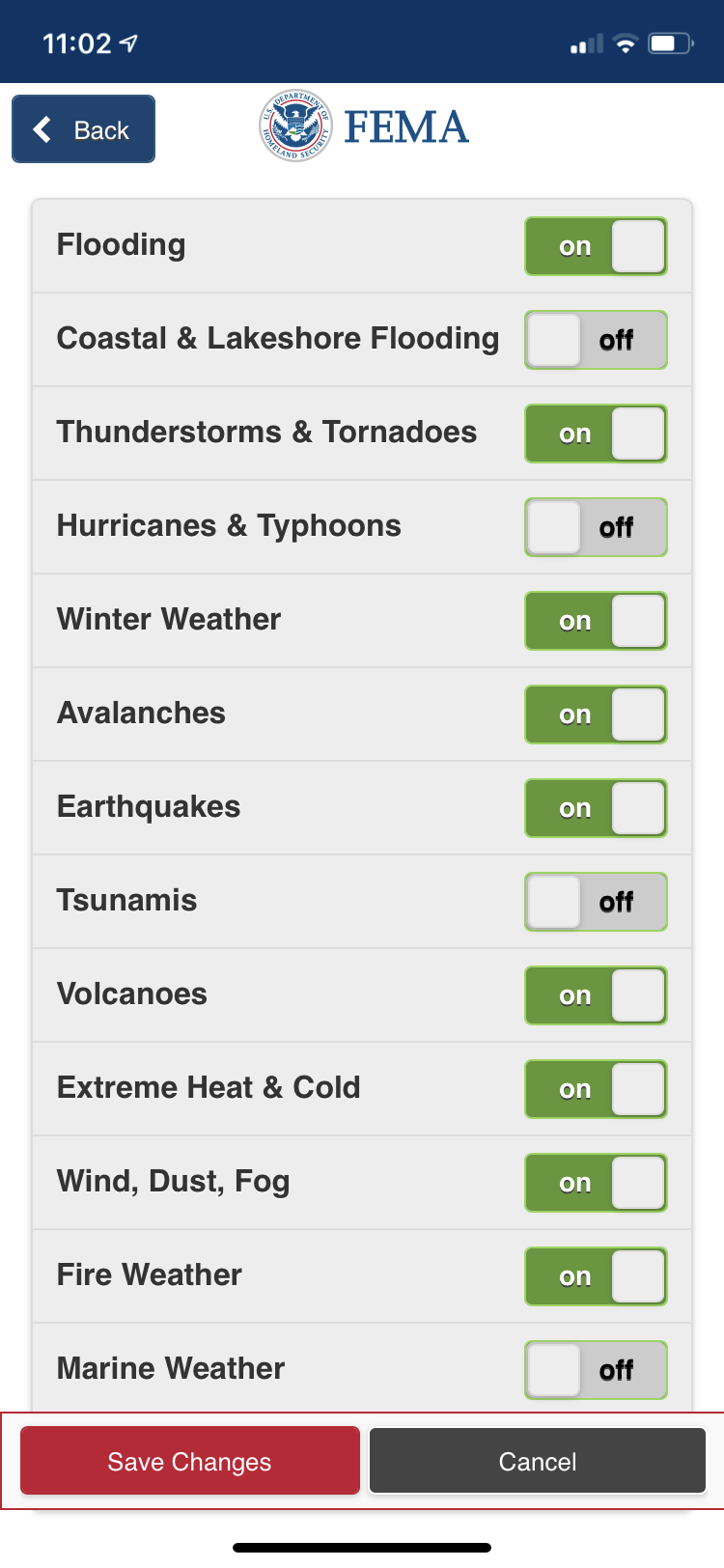
Advanced Settings
Now if you want to further refine the alerts you receive, scroll to the bottom and tap Advanced Settings >. Here you have the ability to fine tune the alerts for each category.
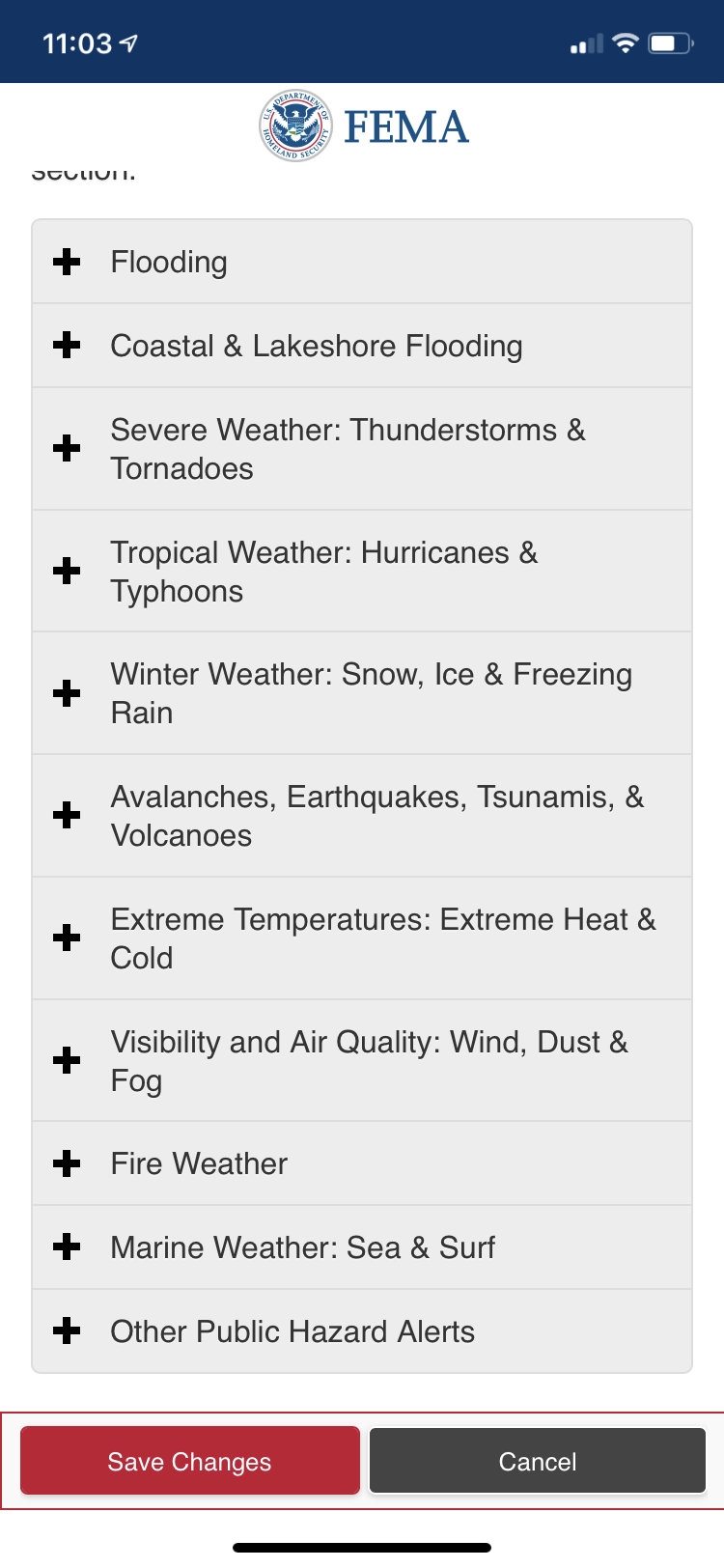
Customizing what alerts you get by category
Each category can be expanded by tapping the ‘plus’ icon. This will open up the available alerts in that category (left image). Most are enabled by default. To change just tap the checkbox to disable or renable a particular alert. If you are not sure what an alert means, tap the info icon to the right for a brief description of that alert (right image).
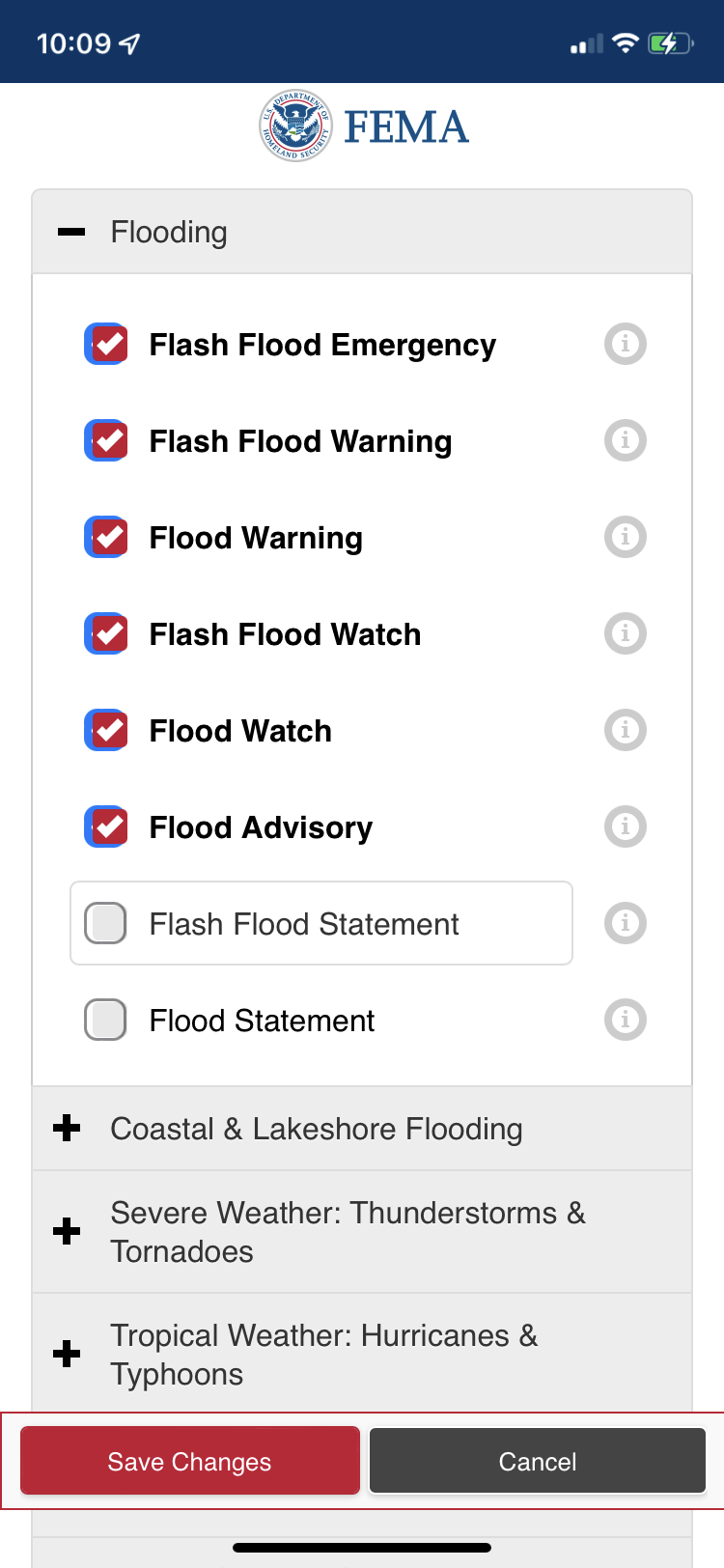
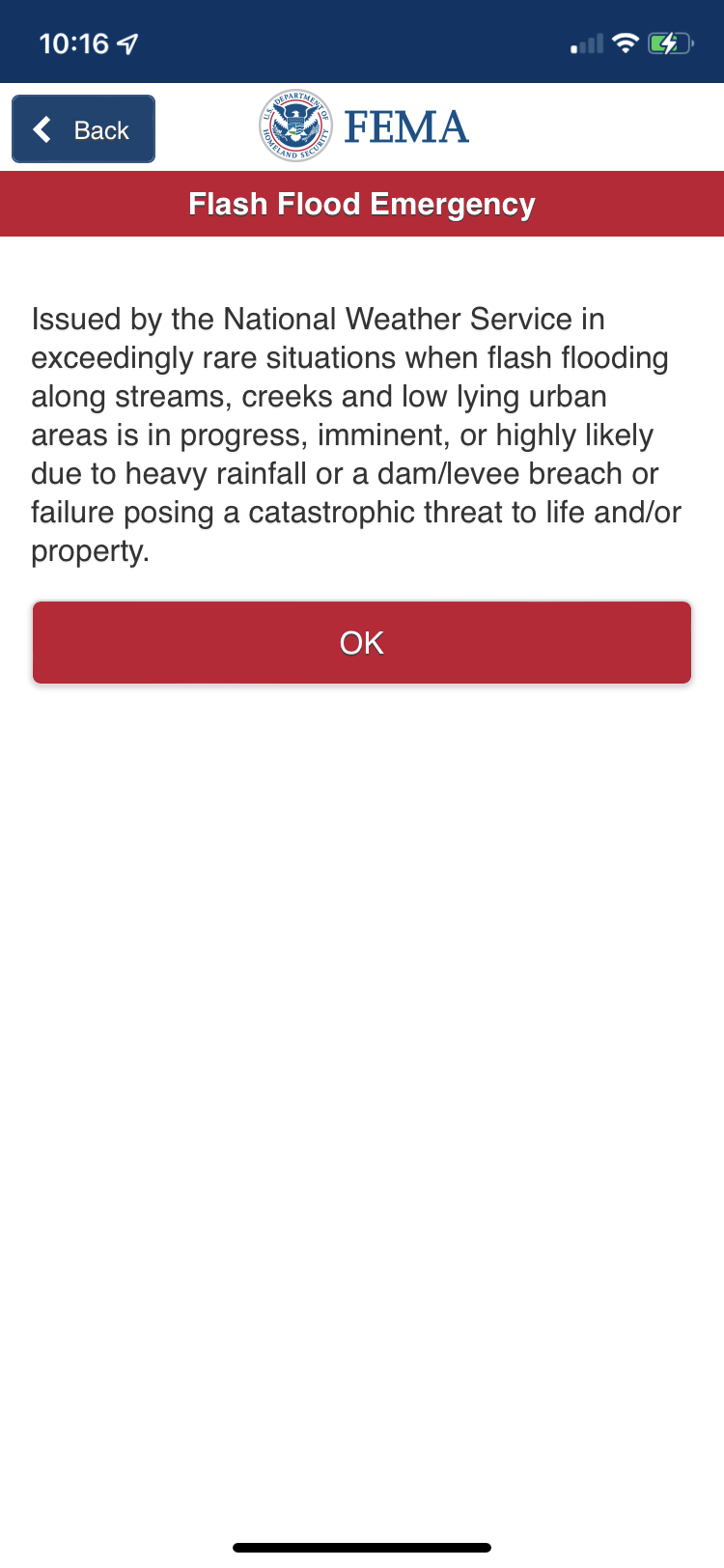
When you are finished with your changes, make sure to ‘Save Changes’ before continuing.
What does an Alert look like?
Below is what an alert looks like on my phone notifications (left) and then an actual alert as seen in the app (right). (Note the screenshots are from two different events so the phone notification is not related to the alert detail screenshot.)
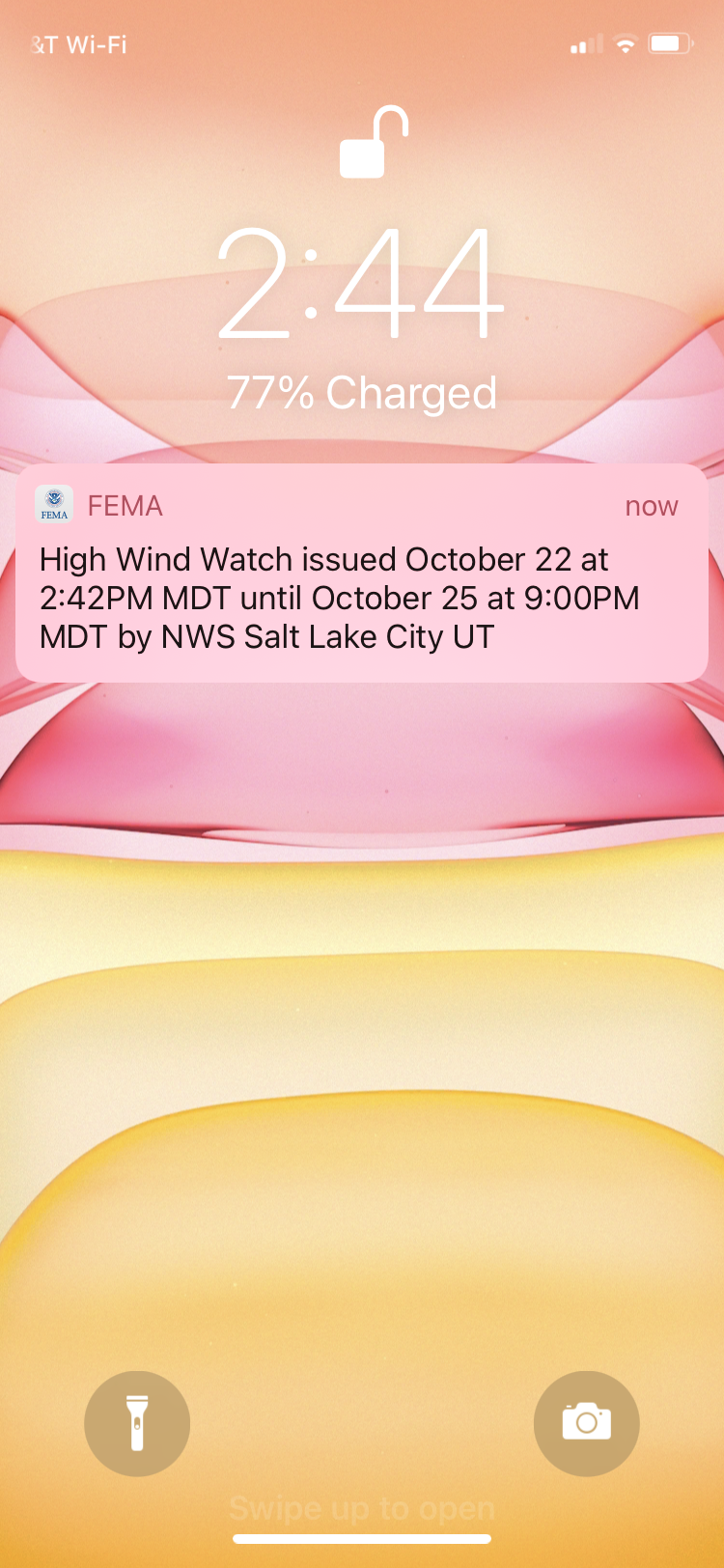
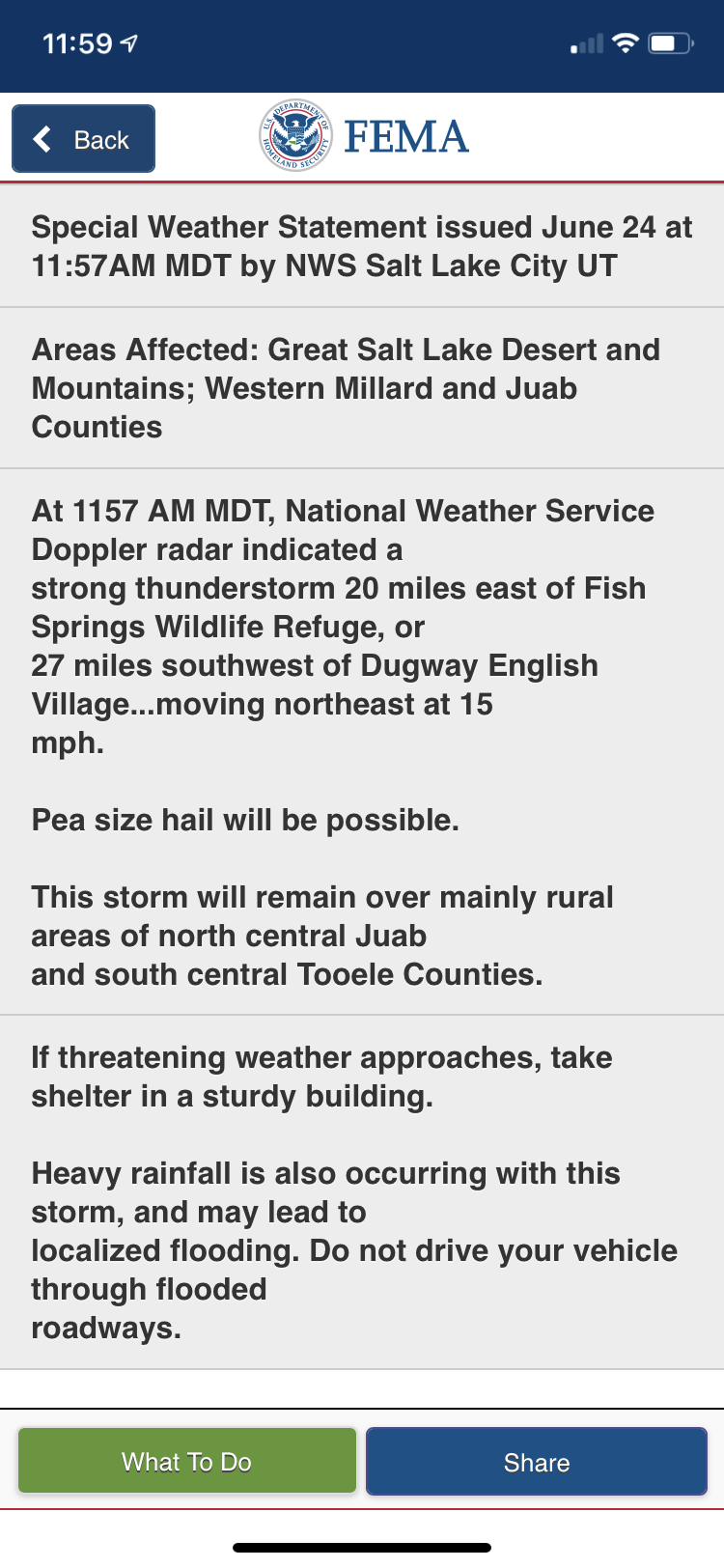
So not only does the alert provide details around time, speed, what to expect it also gives you the ability to ‘Share’ this information with others by tapping a button. Additionally you can find out more information on what actions you should take by tapping the ‘What To Do’ button.
Prepare
Ok, so now you have alerts configured and will be notified when severe weather or other disaster threatens your area. So what next? Well, now is the time to prepare for these events before they happen. The FEMA app provides information to help you be prepared when severe weather strikes with tips, reminders, building an emergency kit and setting up meeting places if you are separated or need to evacuate your home.
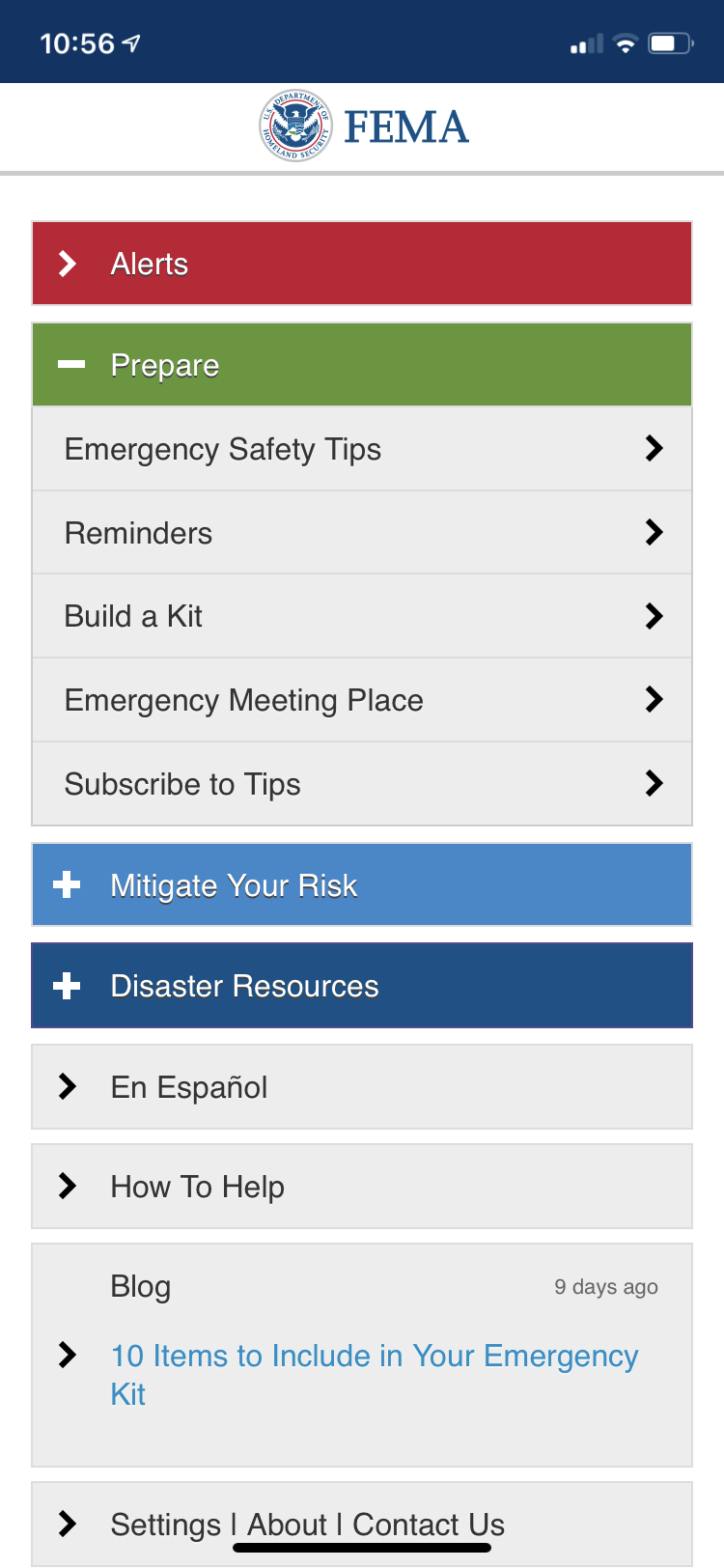
Emergency Safety Tips
The Emergency Safety Tips is a treasure chest of knowledge broken down by specific events and disasters so that you can get the right information related to the issues you may face during one of these situations. Similar to the American Red Cross Emergency Alerts app, this give you instructions on how to stay safe before, during and after the listed situations.
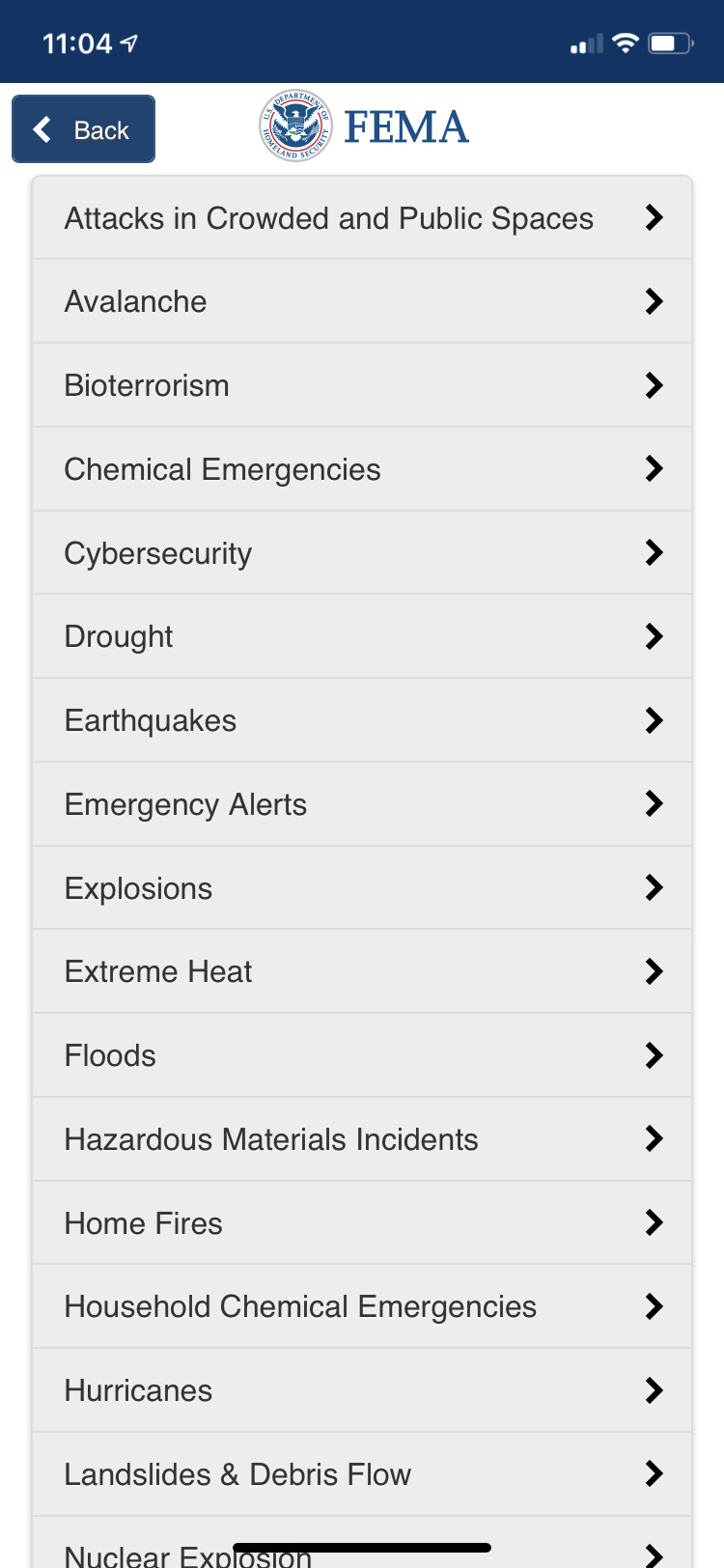
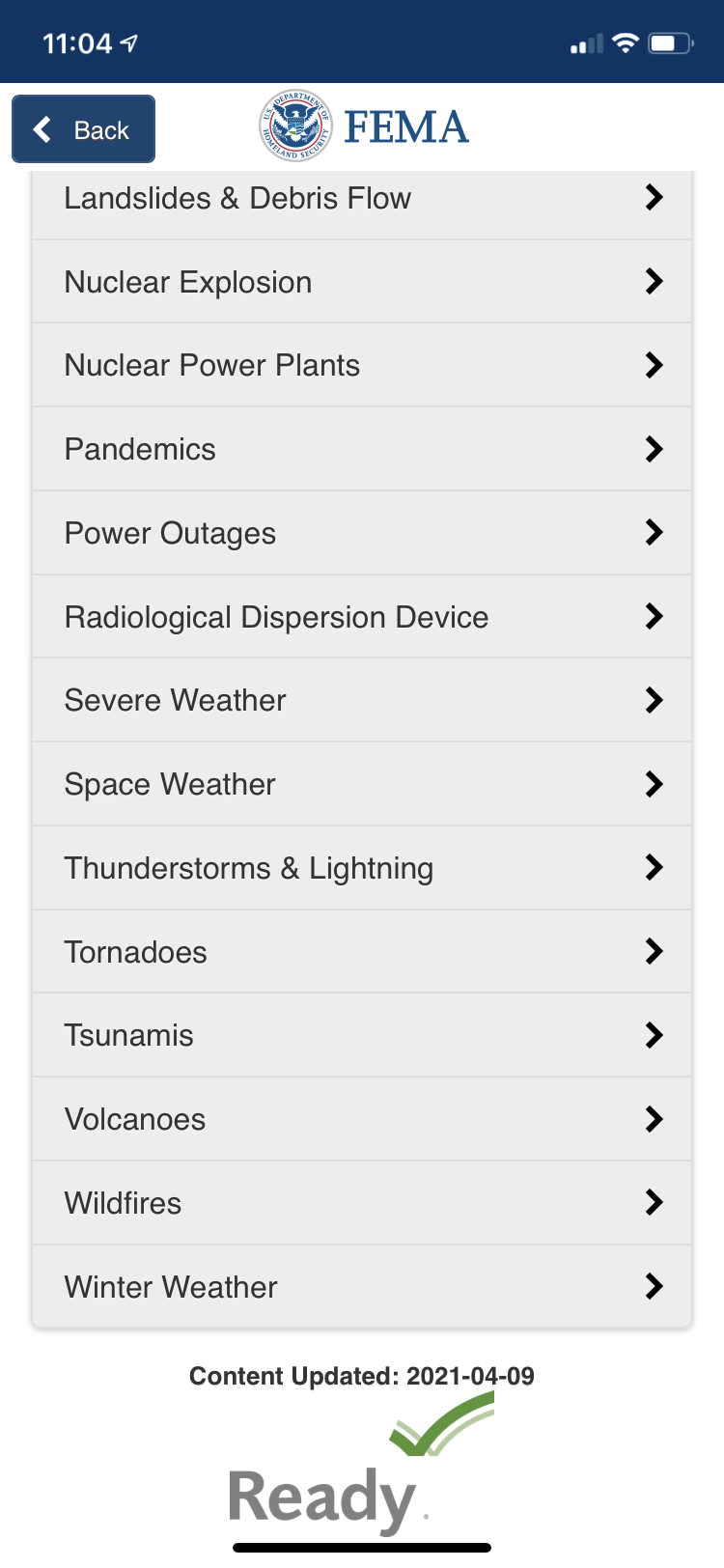
Reminders
This is a great tool to help you remember to do things that most people forget to do on a regular basis. I strongly encourage you to enable all of these.
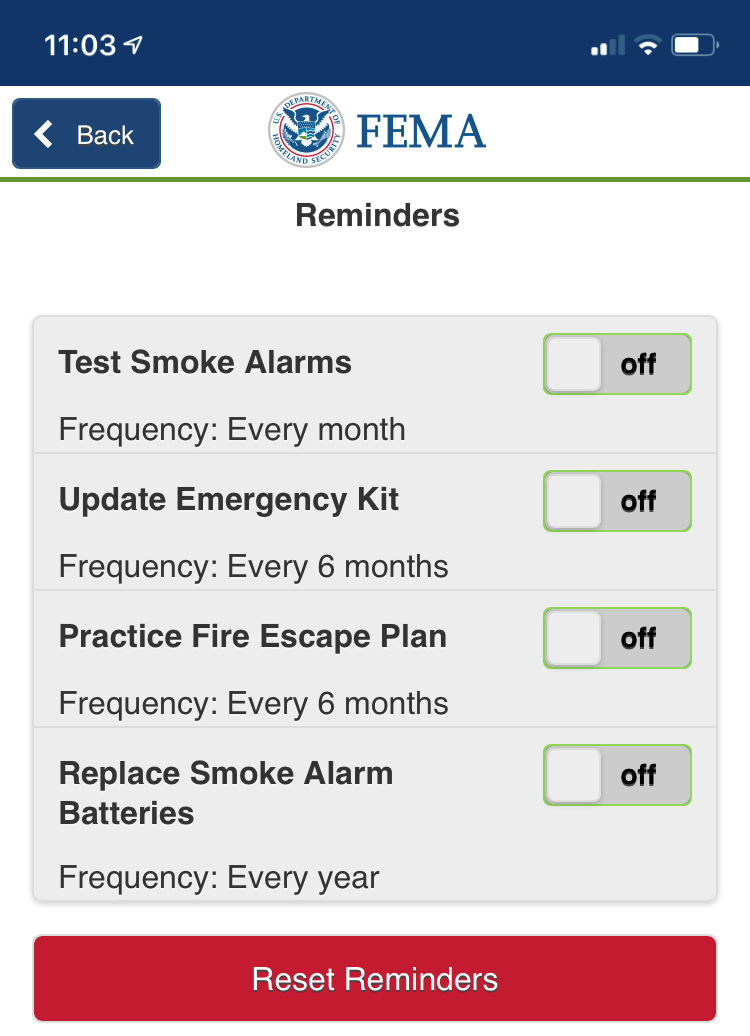
Build a Kit
This section of the FEMA app will help you build a basic emergency kit with items common to most disaster situations. It also include an area for you to customize or personalize your kit with items you want to include.
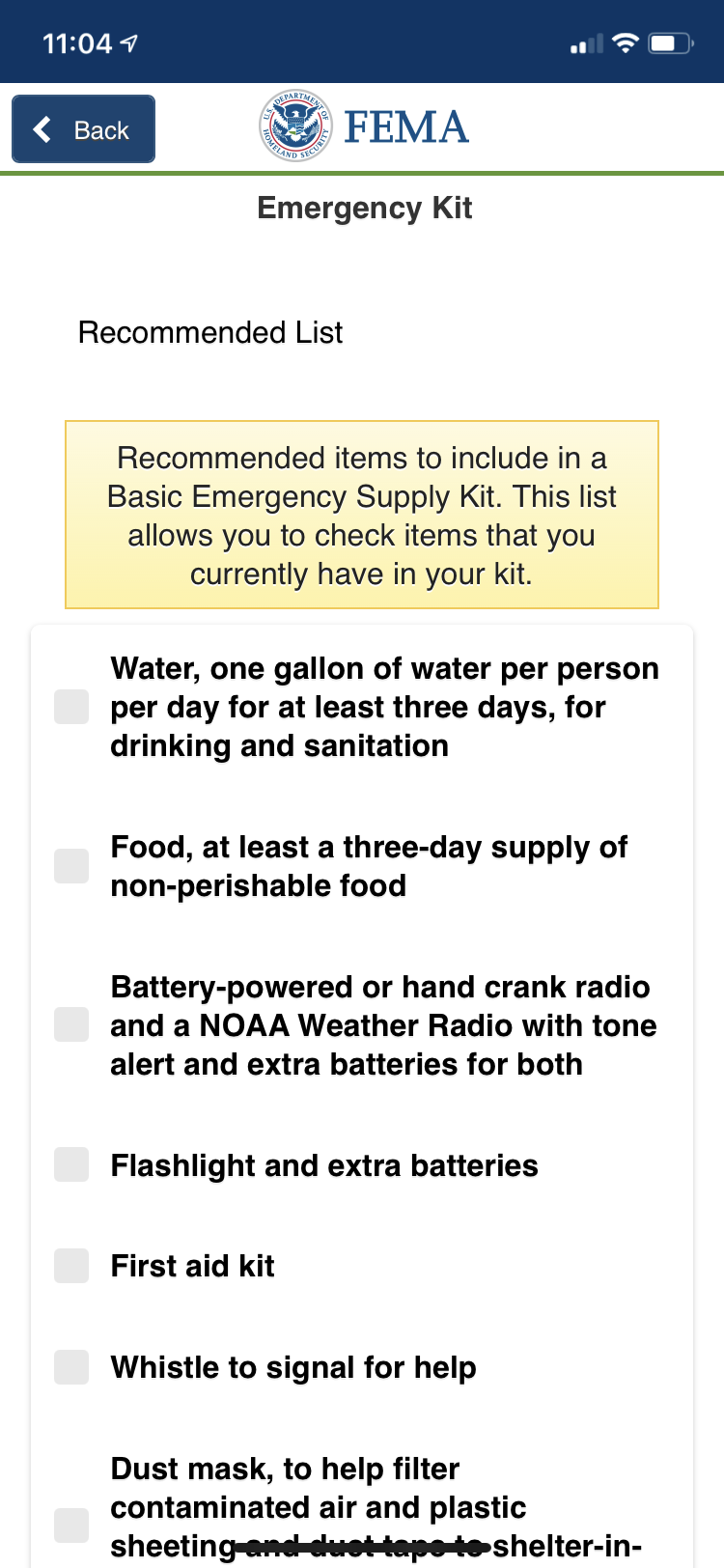
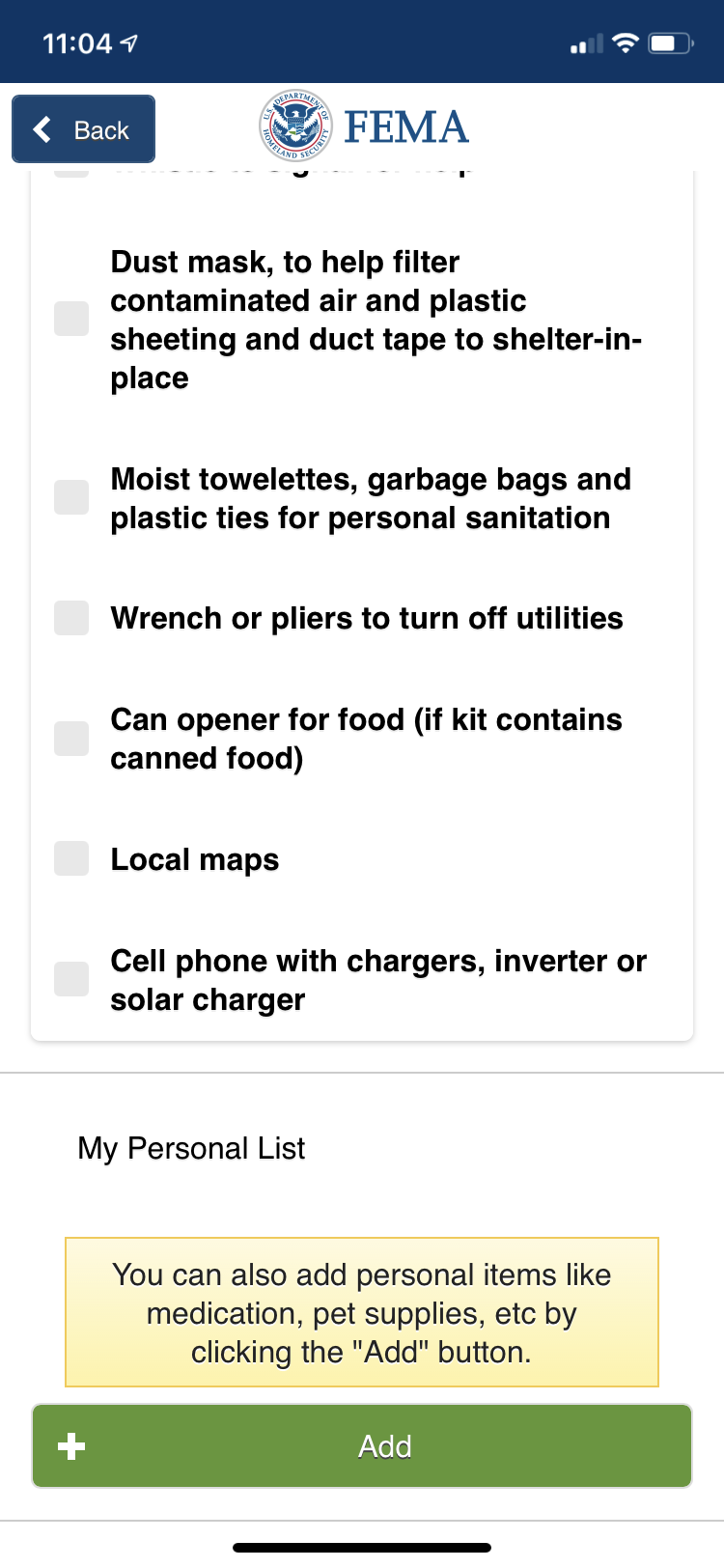
Emergency Meeting Place
All emergency preparedness plans should include alternative meeting locations away from home that you and your family can go to if separated during the event or disaster. Considering work, school and activity schedules, it is highly likely you will not all be together with something happens. You will need to be able to meet up at designated locations since communication may be disrupted due to the event or disaster.
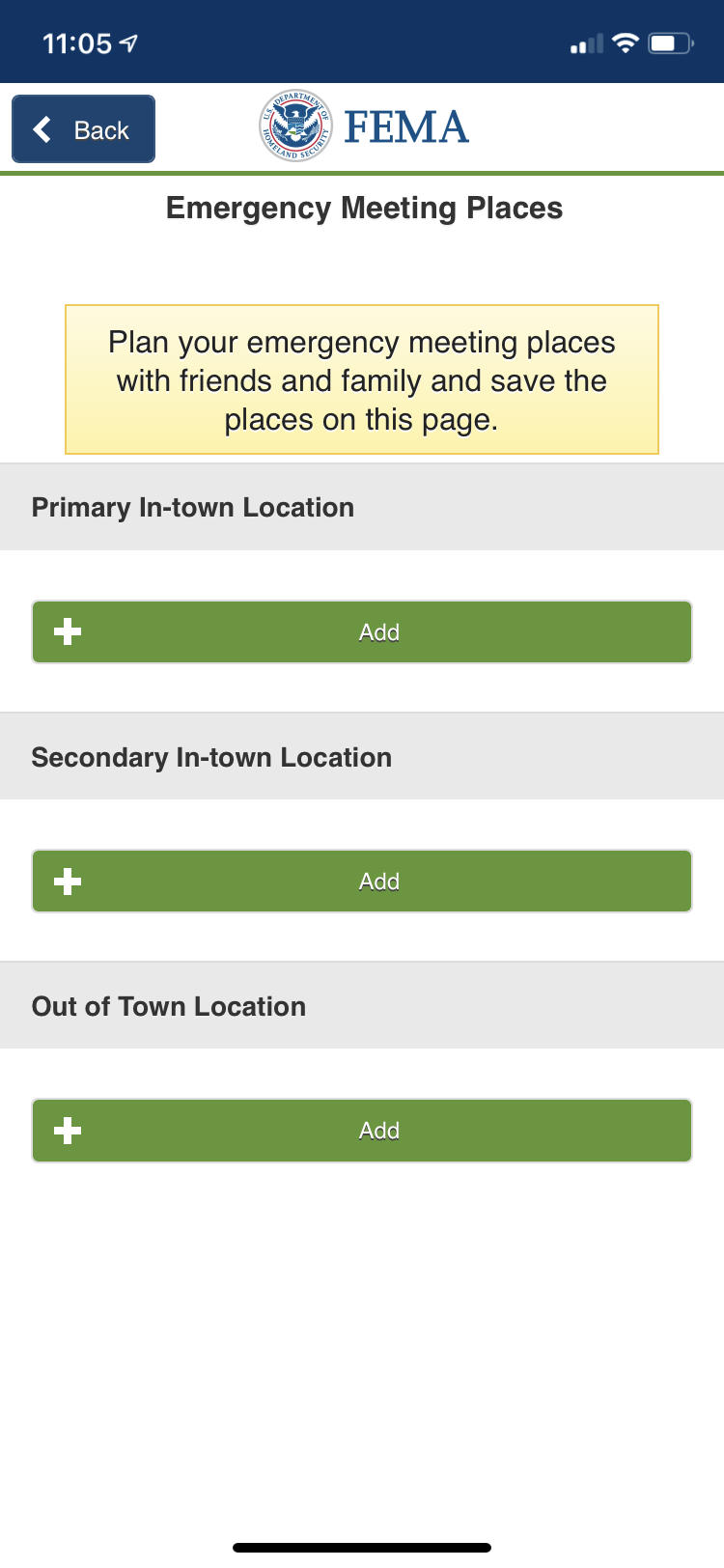
Subscribe to Tips
To get additional tips and recommendations, you can sign up for text messages for specific topics. By texting LIST to the number (just tap the link), it responds with the following options for tips:
- BLACKOUT
- EARTHQUAKE
- FIRE
- FLOOD
- HURRICANE
- TORNADO
- WINTER
- WILDFIRE
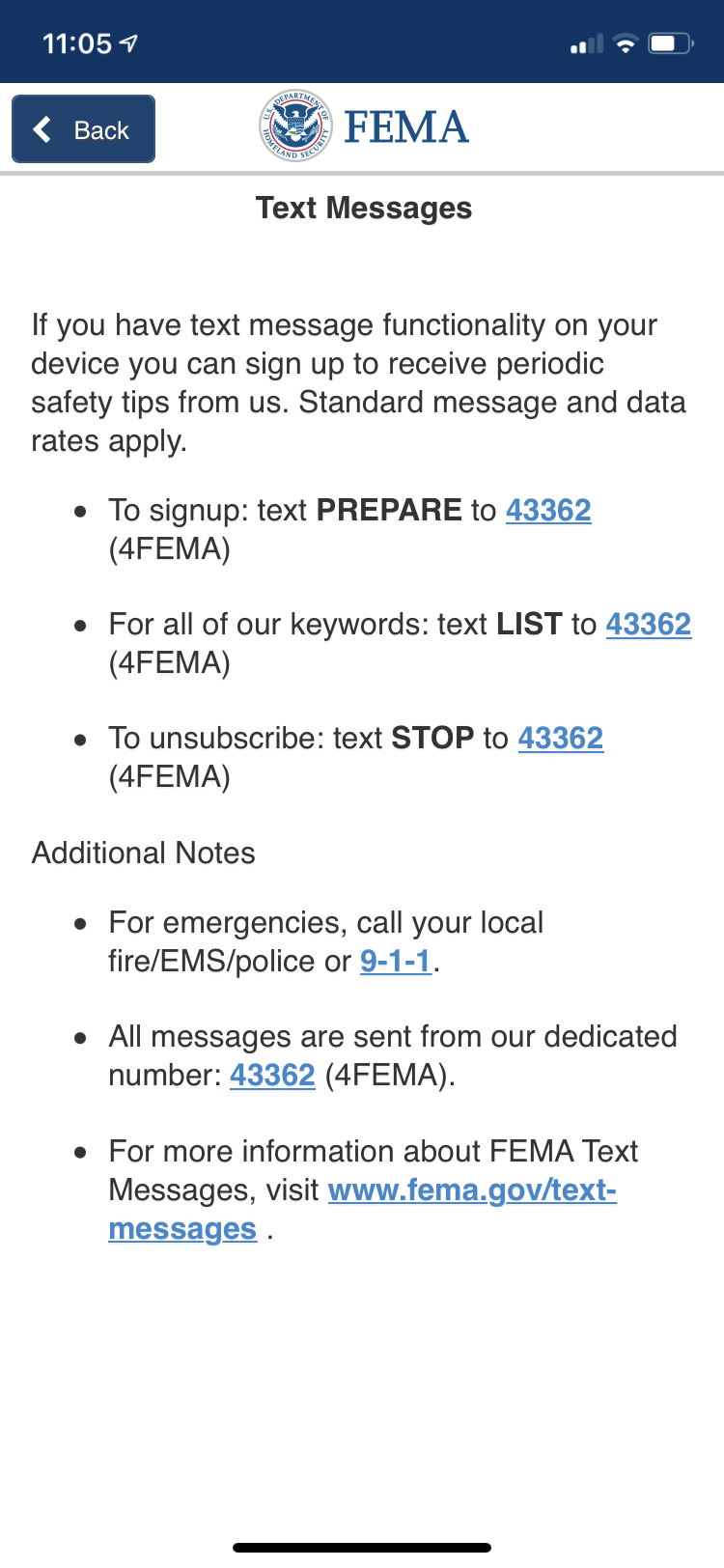
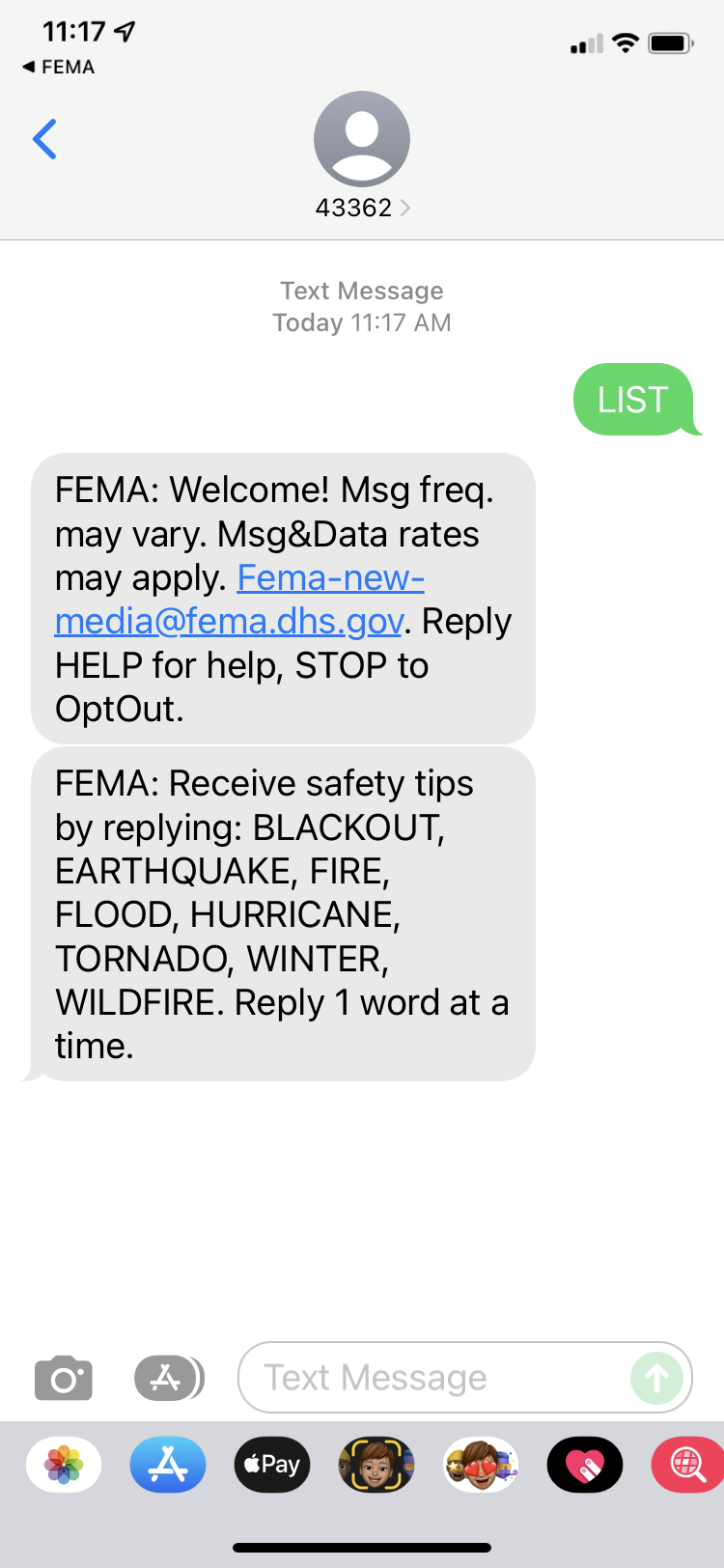
Mitigate Your Risk
The next category is setup to help you understand the risks where you live and how to reduce the risks associated with the weather events or natural disasters that can impact you and your family. Knowing which types of severe weather or disasters are most likely to occur allows you to focus your preparedness on likely scenarios that will impact you the most.
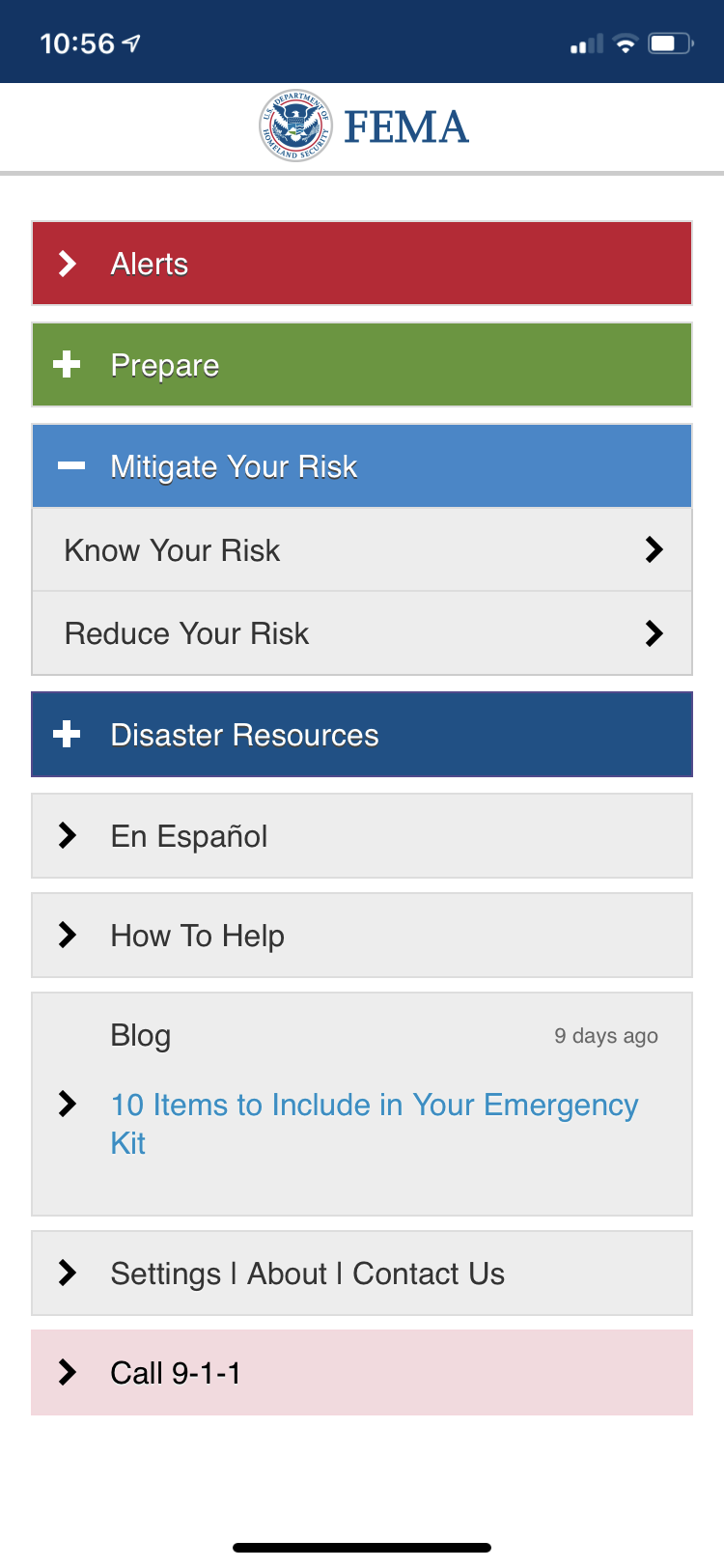
Know Your Risk
This lets you put in your zip code and get the most likely weather or natural disaster scenarios that will strike where you live.
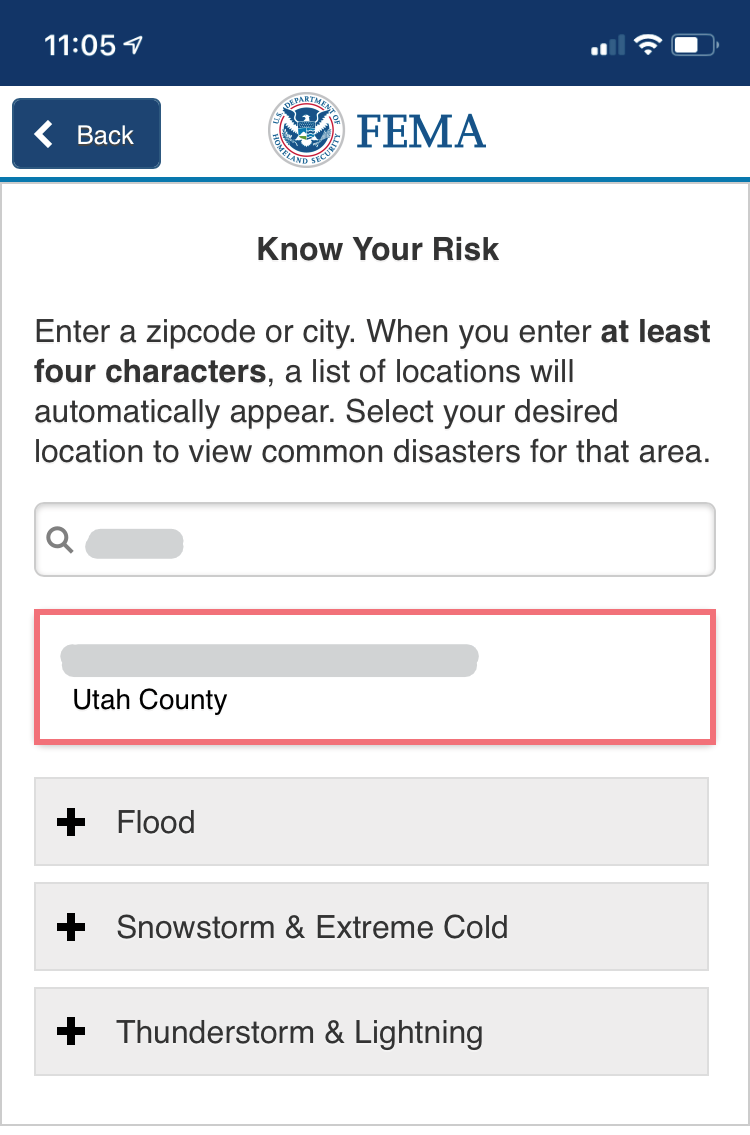
Reduce Your Risk
Once you know the threats, now you can take action to mitigate the risk from those threats.
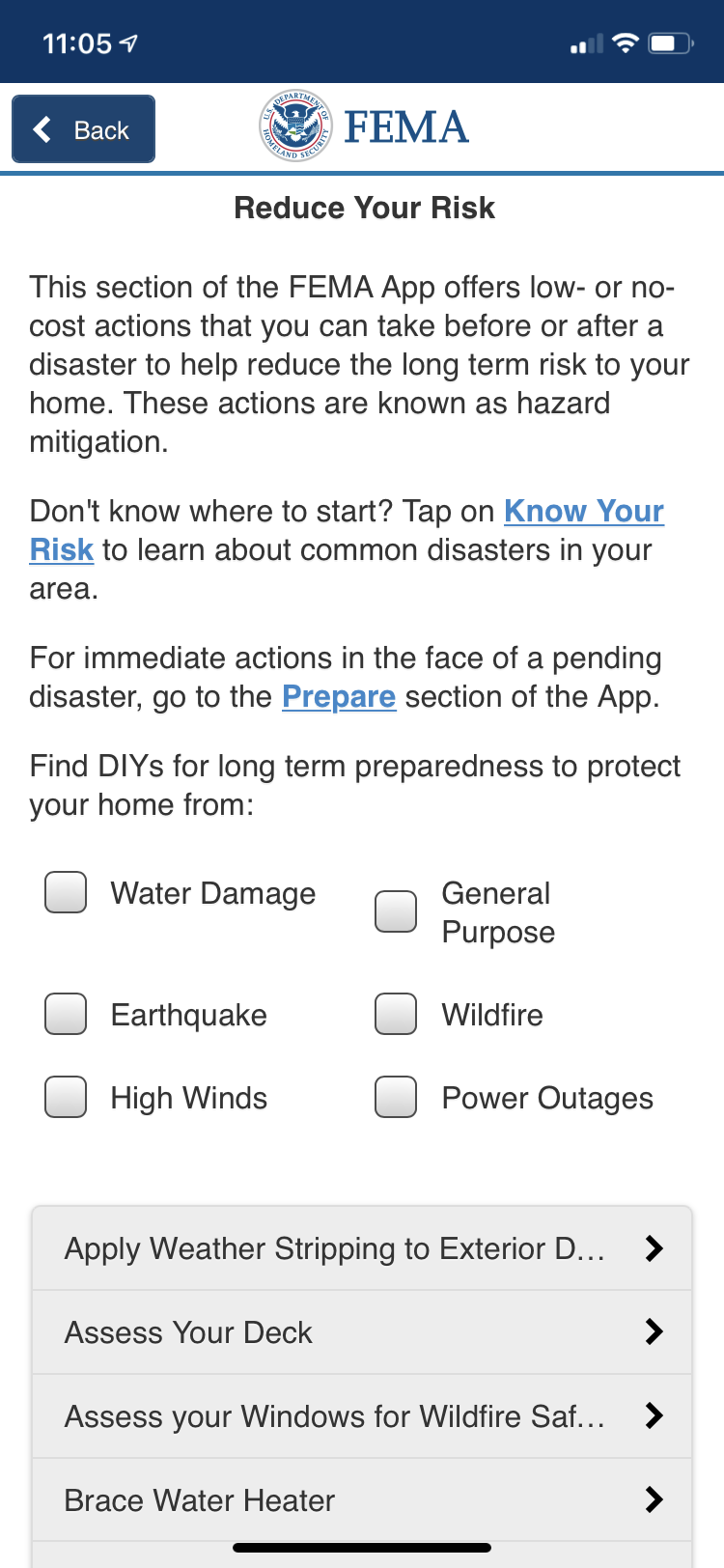
Disaster Resources
If you are impacted by severe weather or a natural disaster, the app also has resources to help you from finding shelters in your area to applying for assistance and checking on your application.
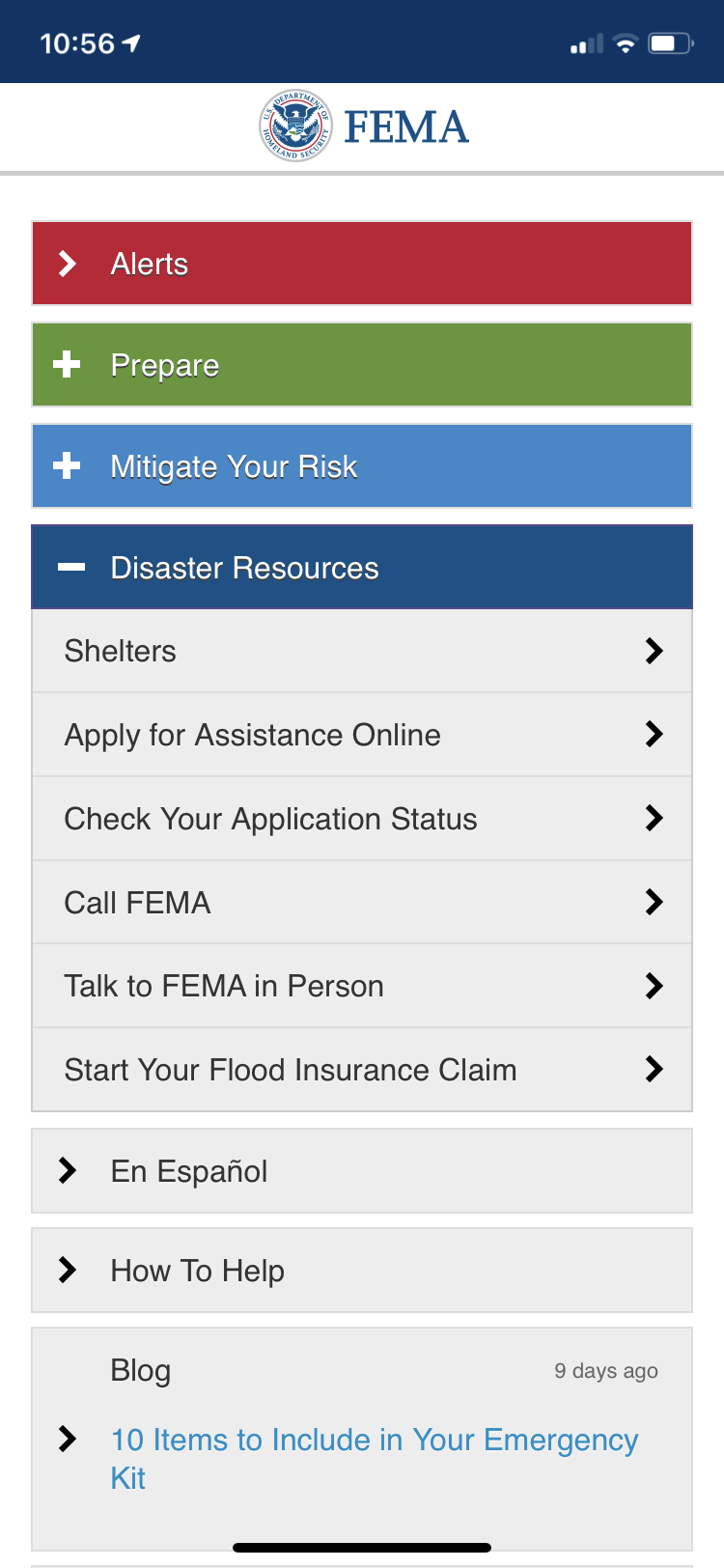
Shelters
The Shelters section will show you shelters open in the areas surrounding a disaster. Tapping one will give you details about the shelter including a button to get directions to the shelter from your present location. You can also tap ‘Map View’ to find shelters from a map. Pinch to zoom in or out on the map or tap the + and –.
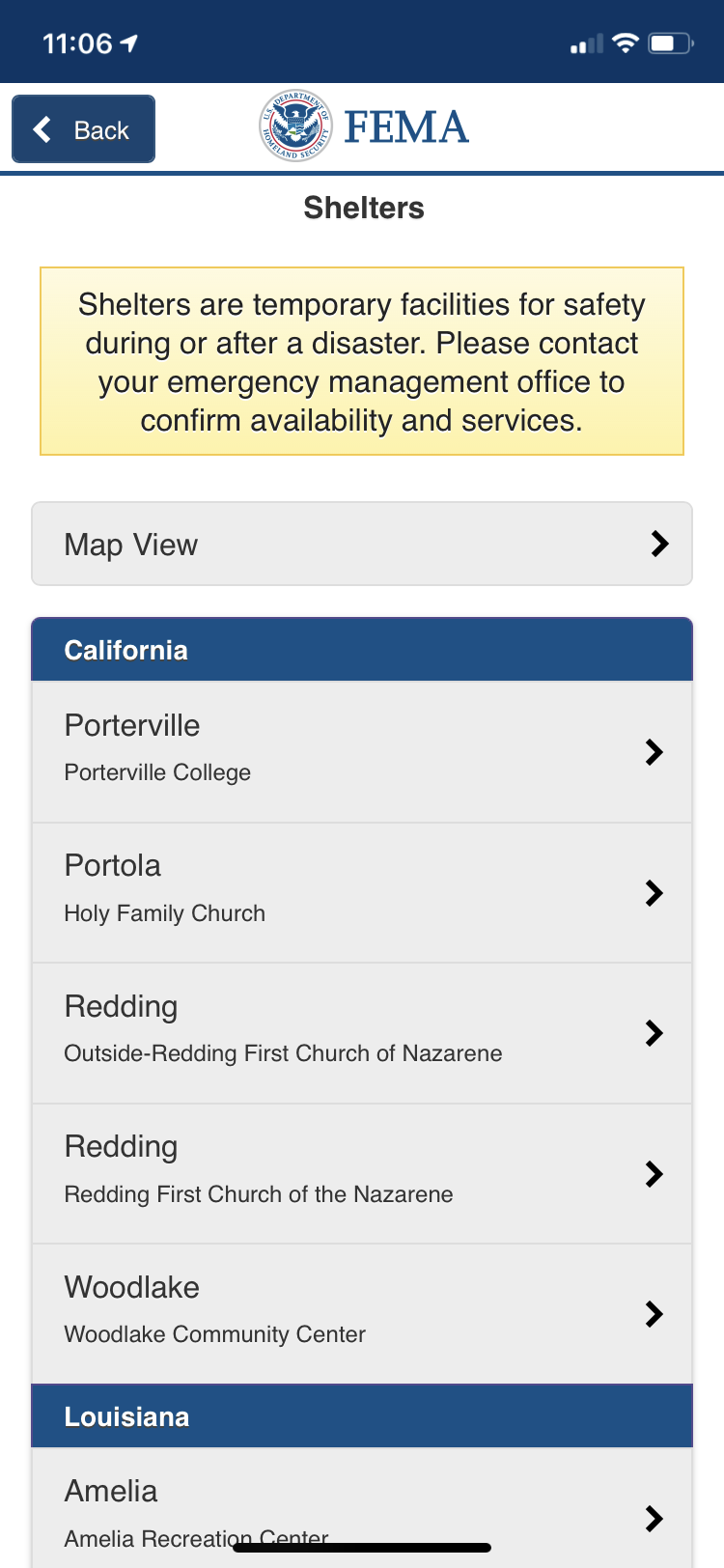
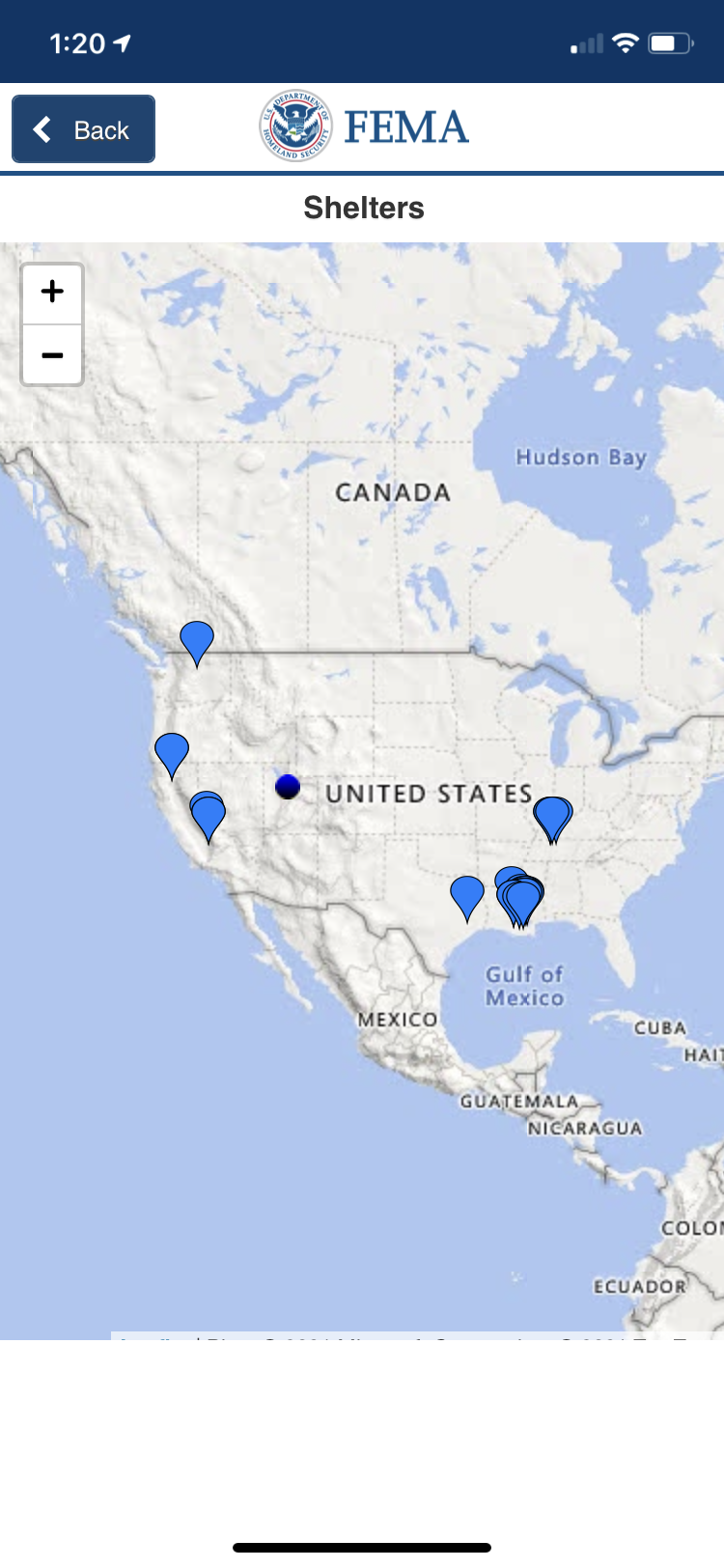
Apply for Assistance Online
Tapping this will open up your devices web browser so you can go through the process of applying for assistance.
Check Your FEMA Application Status
Once you have applied for assistance tapping this will also open your devices web browser and take you back to the website to check on your application.
Call FEMA
This provides the number and you can just tape the link to have it automatically dial the number on your cell phone.
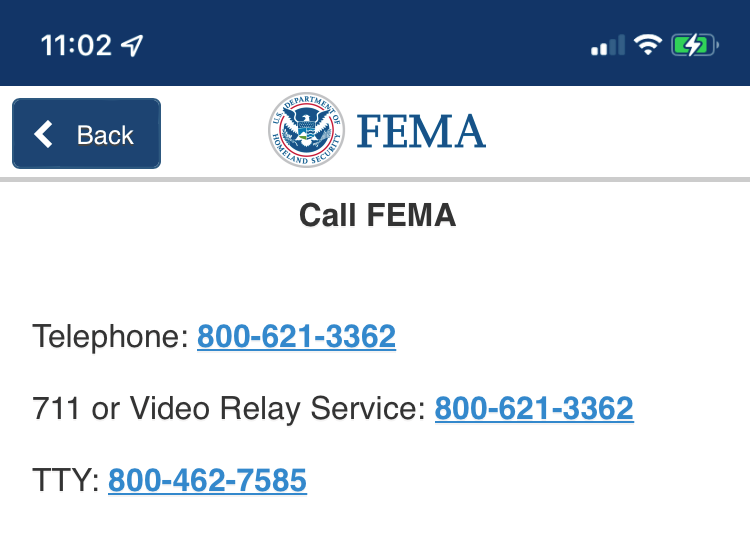
Talk to FEMA in Person
Want to talk to a FEMA representative in person? This section of the app provides you a list of currently operating Disaster Recovery Centers by state. Just like the Shelters section, you can tap the location to get details and directions to the center as well a view all location on a map.
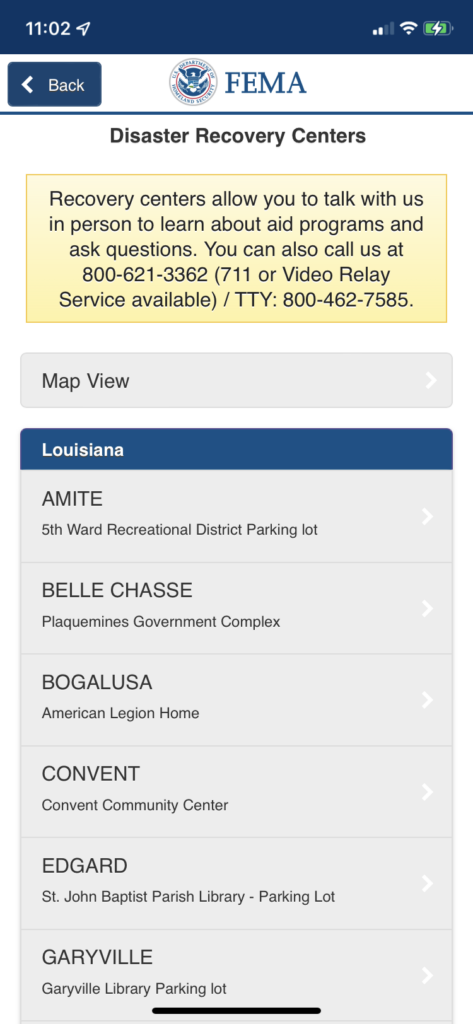
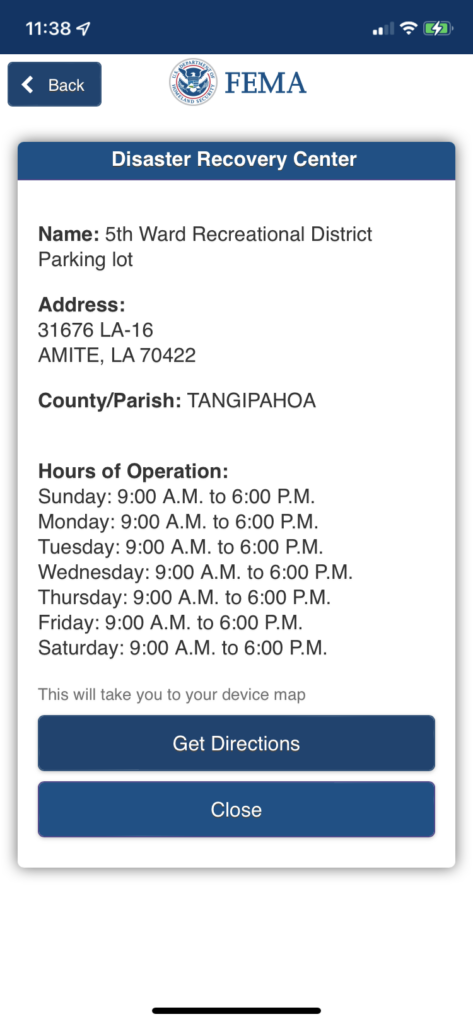
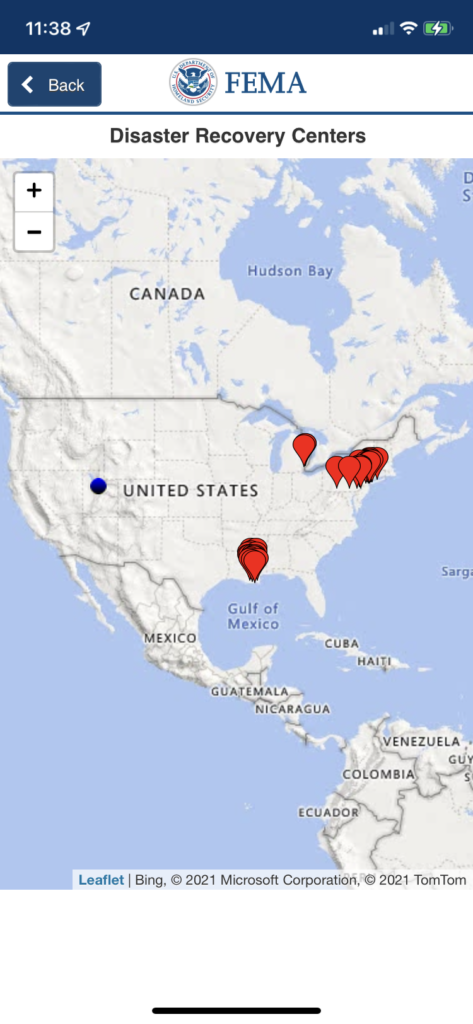
Start Your Flood Insurance Claim
Flooding is one of the most common disasters to strike. It can happen to almost anyone anywhere. If you have ever experienced flooding you know how difficult, time consuming and costly recovering from a flood is. The FEMA app aims to reduce the pain associated from recovering by giving you critical information before you dive headlong into the cleanup process.
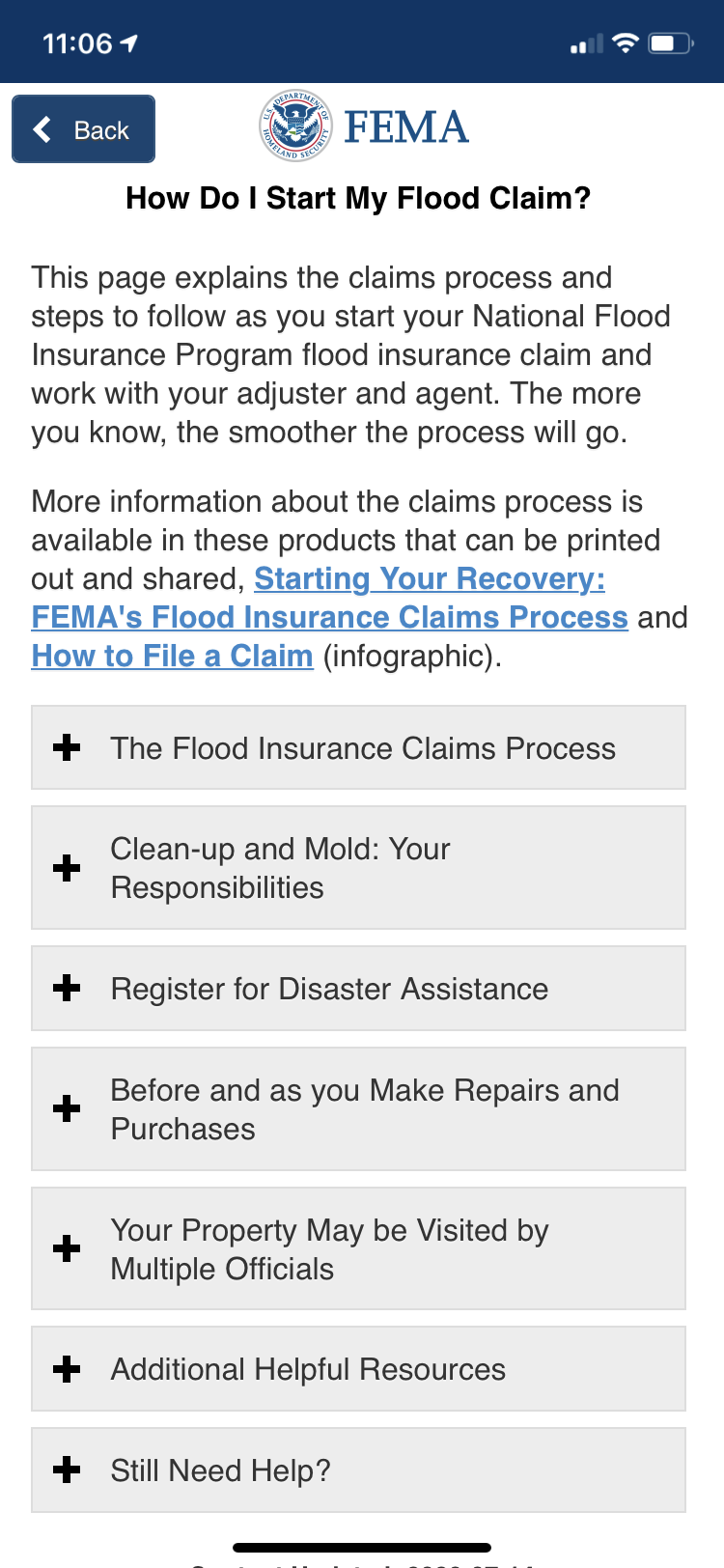
Blog
The FEMA app blog will show informative articles related to all manner of disaster preparedness and emergency response and recovery.
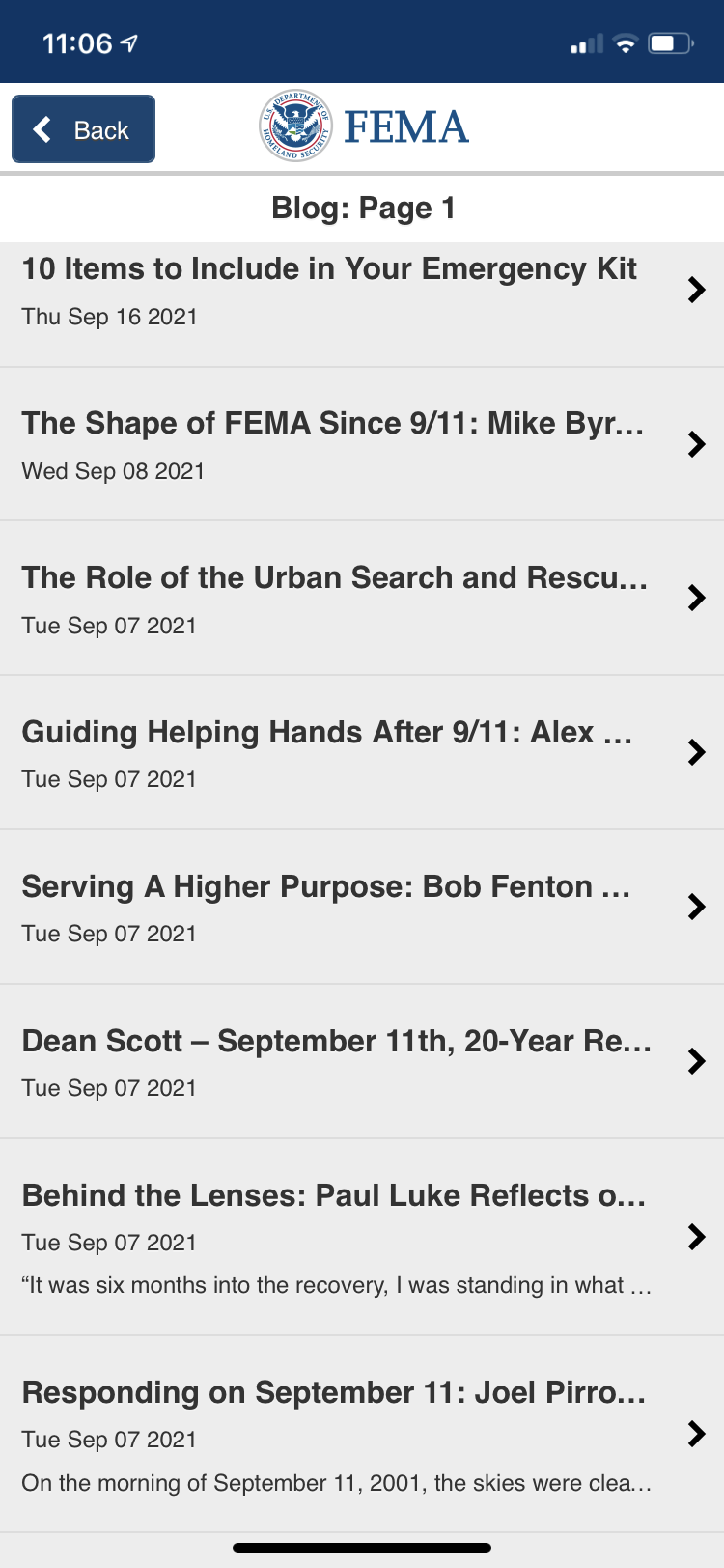
Summary
The FEMA app is an extremely useful and information packed app that I highly recommend to anyone. If you do not have this or the ARC Emergency Alerts app on your and your family’s smart phones, download them today and set them up.
Last Updated on August 16, 2022