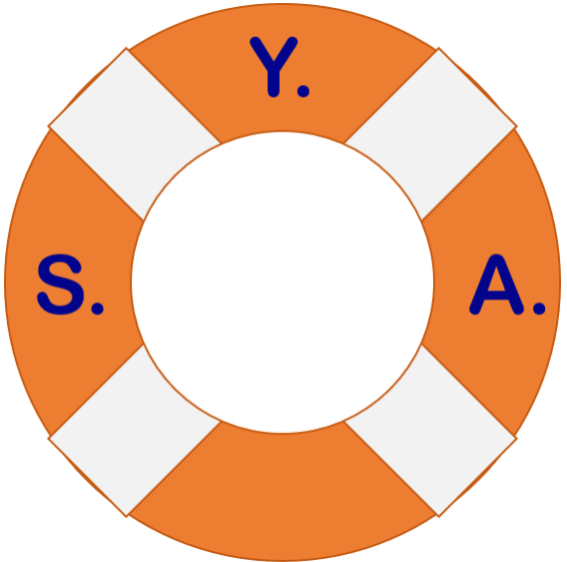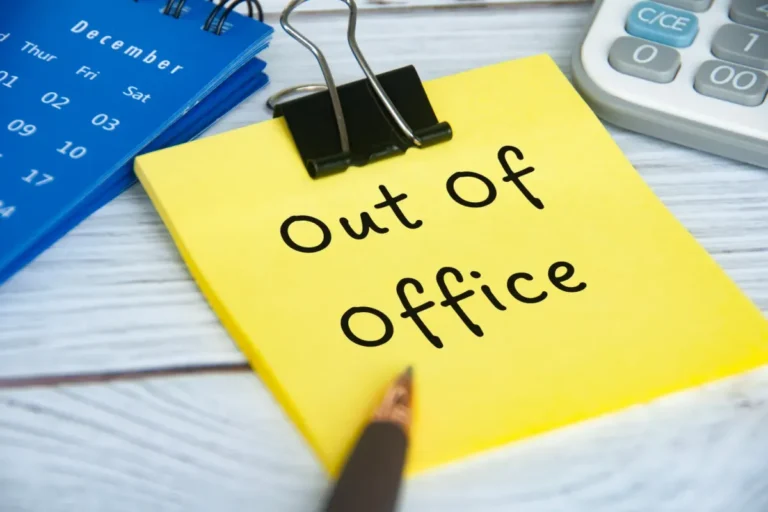Have you ever seen a truly effective presentation? How many of us have lost countless hours of our lives sitting in long, boring, drawn out, should have been an email instead, meetings? Working remote due to the pandemic has exacerbated the meeting culture that permeates most businesses. Since they are a necessary evil of being in business, do your part to make sure that when you have to present content that you are giving an effective presentation. Here are my Top 15 Tips for doing that:
1. Create a good slide deck
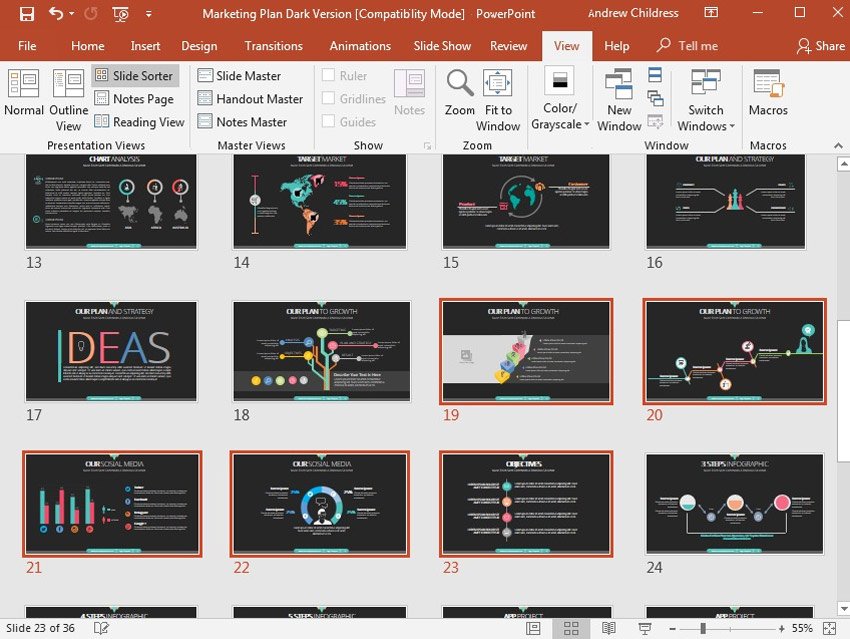
The start to any effective presentation is having a good slide deck. If you want some pointers on doing that, see my 10 Tips for Creating a Good Slide Deck here.
2. Know your content
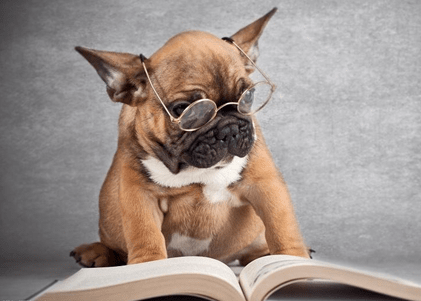
Effective presenters know their content. This starts by creating a good slide deck, but if you have delegated that task to someone else, how well do you really know your content? Your audience will know if you are not familiar with the topic and will quickly tune you out or lose interest in anything you are saying.
3. Know your presentation software
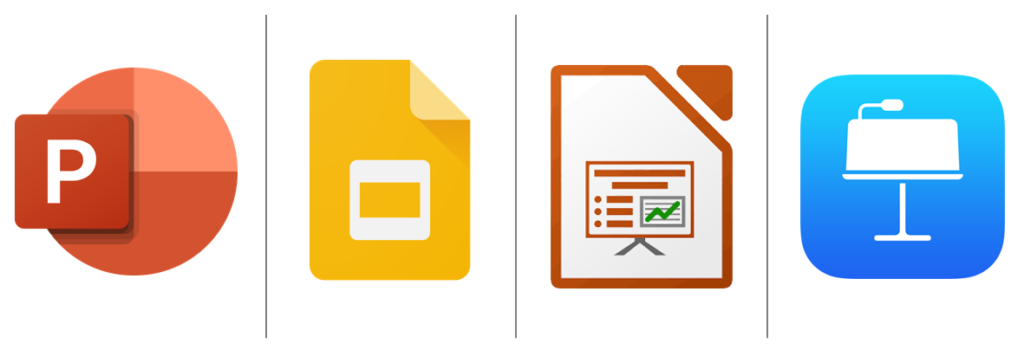
This goes hand in hand with knowing your content. Can you really give an effective presentation if you can’t work the PC and use the software without help? This will be obvious to the audience as well and will further distance your audience from your message.
4. Practice delivery ahead of time

One sure fire way to make sure you know your content and software is to practice, practice, practice. This helps with the timing and flow of the content you are delivering. It also allows for adjustments on the fly before you have to present the topic. Make sure to gauge the length of time. Too much content? Now is the time to trim the fat.
For in person meetings, practice in the room you will be delivering the presentation if possible. This makes it possible for you to:
- Make sure you know where the equipment is and how to work it.
- Make sure that those sitting in the back can still read your slides.
- Adjust the volume on speakers, microphones etc. before your attendees arrive.
5. Don’t read your slides
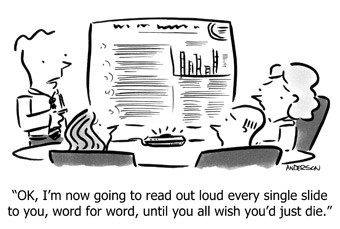
If all you are going to do is read your slides to your audience, then the meeting should be an email instead. Your attendees can read it and respond as appropriate. If you’ve built a good slide deck, it only contains bullet points, charts, graphs and pictures to support what you are speaking about and is not on the slides. This is why you need to know your content.
6. Start on time

Effective presentations start on time. Everyone is on a tight schedule these days with more work and meetings than there is time. Be respectful of their time and start your meeting on time. Anyone that arrives late will have to catchup later, don’t waste time going back over what they missed. You will lose the attention of those that were on-time and it is very hard to get back at that point.
7. Ask your virtual audience if they can see your presentation
With online meetings, before starting, make sure that your audience can see your slides. It is very easy to forget to share your desktop or slide program with your audience.
8. Ask if your audience if the audio is clear

Whether in-person or online, make sure your audience can hear you as well. In person you may need to speak louder or increase the volume on the microphone or speaker. Online it is very easy to forget to unmute yourself.
9. Engage your audience
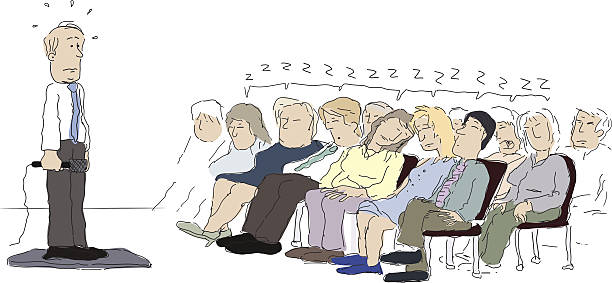
Nobody wants to sit and listen to you drone on and on for the duration of the meeting. Figure out ways to engage your audience with questions, online polls/quizzes or a quick game. Your content is much more likely to be received and remembered if your attendees are interacting with it.
10. Use Repetitive Reinforcement
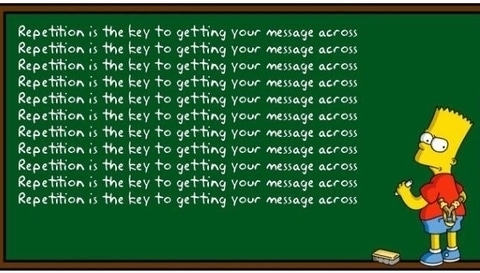
This will also help ensure that the content presented is recalled later.
- Tell them what you’re going to tell them.
- Start with the agenda, contents or objectives of the presentation.
- Tell them
- Present the information.
- Tell them what you told them.
- Provide a summary or wrap-up that quickly covers the information you just presented.
11. Use the Presenter View / Console
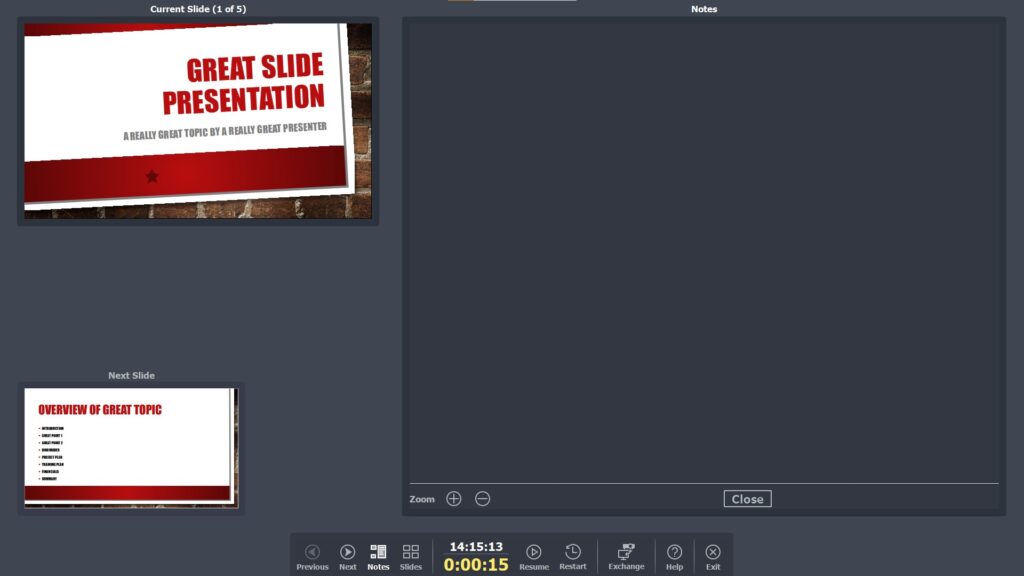
Effective presenters use the tools available to them. If you have been following my blog you have probably read my previous article on using PowerPoint’s Presenter View but if missed it, or you want a refresher, click here. This can help with a smooth and professional delivery of your content further assuring an effective presentation. Other slide programs have this feature as well.
12. Use a Laser Pointer

Whether in person or virtual, using a laser pointer to highlight or call attention to bits of information on a slide is important.
Microsoft’s PowerPoint includes a virtual laser pointer for online meetings and when using large LED displays in conference rooms.
Physical laser pointers only work against a wall or projector screen (LED displays absorb the laser beam).
13. Stay on Topic

Effective presentations stay on topic. Be wary of going off on a tangent or being pulled off topic by your audience. Recognize when a question is detouring from the message being presented and stick to your topic.
14. End on time or early
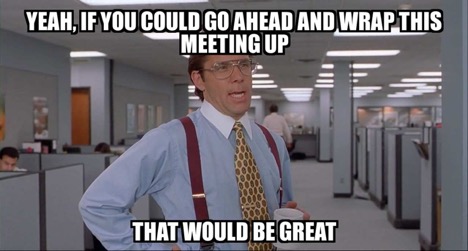
Just like starting on time, do not hold your audience past the scheduled time.
This usually happens when you have not practiced your delivery ahead of time and don’t realize you have too much content for the time allotted or you may not have explained your topic clearly and there are more questions than you have time to answer.
15. Be Prepared for Questions

You are going to get questions. Make sure to allow time for them. Again, this is where practice comes in so you can ensure you don’t have too much content for the time scheduled.
If you are running out of time to answer all questions tell your audience you will follow-up with them after the presentation or ask them to stay on the (virtual) meeting if they can so others can leave.
Let them know they can email you with questions and you will send out the questions with answers to all attendees afterward.
Recap
- Create a good slide deck
- Know your content
- Know your presentation software
- Practice delivery ahead of time
- Don’t read your slides
- Start on time
- Ask virtual audiences if they can see your slides
- Ask audiences if they can hear you
- Engage your audience
- Use repetitive reinforcement
- Use Presenter View / Dashboard
- Use a laser pointer
- Stay on topic
- End on time or early
- Be prepared for questions
And that is all there really is to it. Do these and your presentation should be a rousing success.
BONUS: Bad Presentation Bingo
To help you identify bad presentation habits, I am including a bad presentation bingo card for you to use during presentations. Use it to help you avoid the pitfalls so many fall into. This is a fun way to gather feedback but also keep yourself mildly entertained when you’re watching a bad presentation.
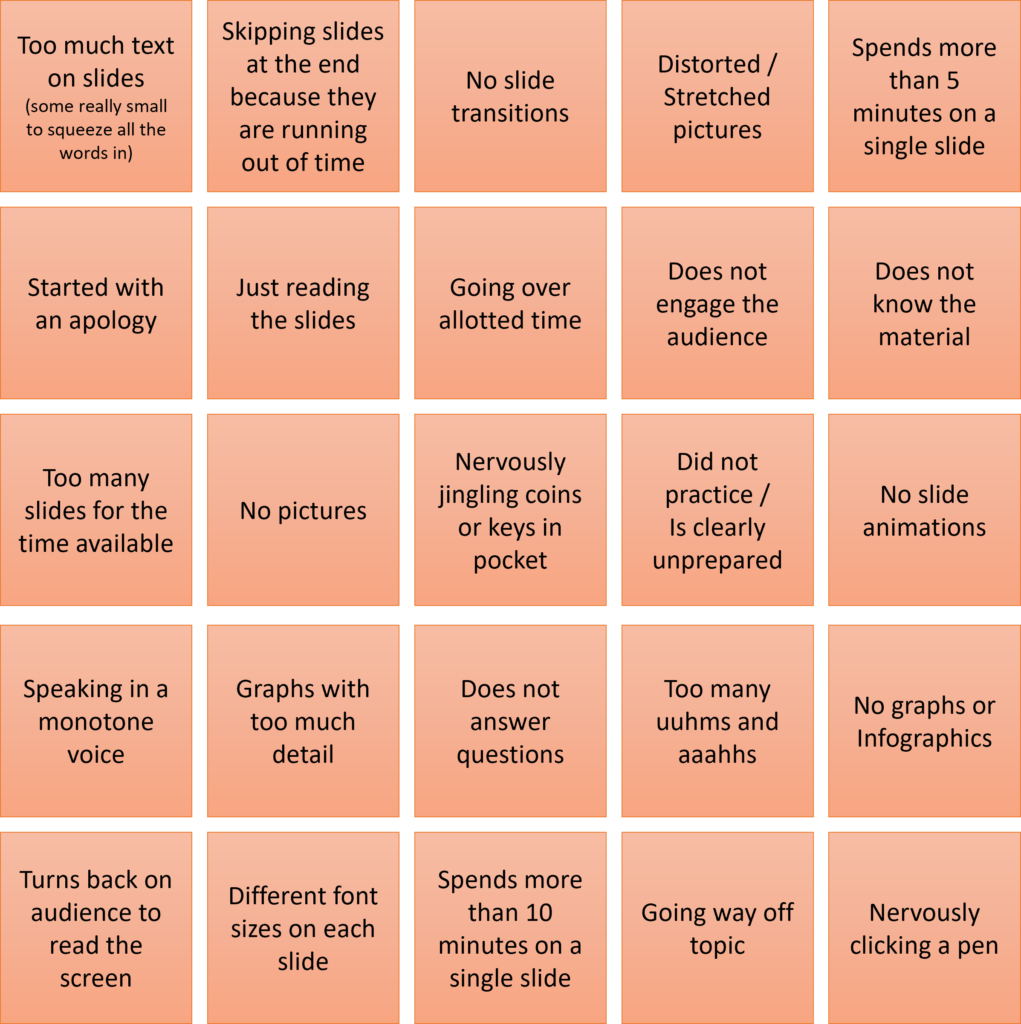
Last Updated on August 16, 2022