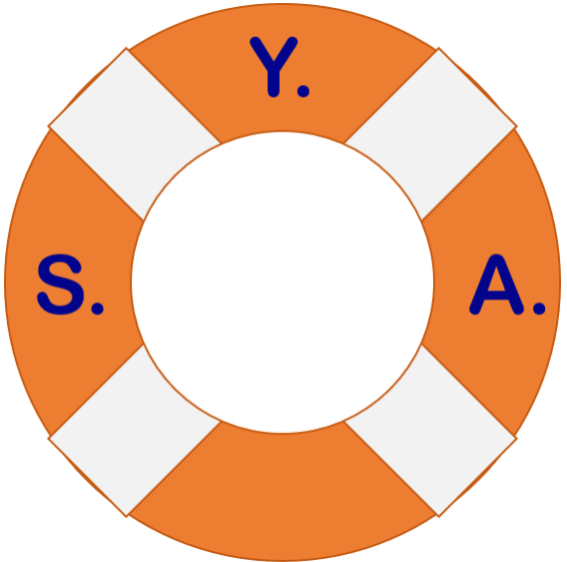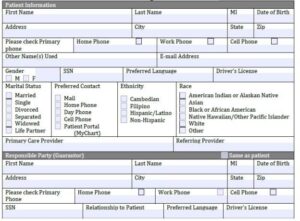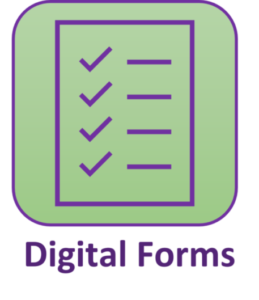Updated May 29, 2021 with new added features: Price History, Cash Back & Rebates, Kids Mode and Personalized News
Updated July 27, 2021 with new added features: Password Health & Outlook extension
Microsoft Edge 1.0
When Windows 10 shipped in 2015, it came with a completely new browser called Edge. It was built from the ground up using new code and implemented modern browser features. Microsoft had created a good browser that was faster, more secure and offered features not available at the time in other browsers, but it never really caught on with the public or businesses. Internet Explorer 11 was still available and people tend to stick with what they know. At the time Google’s Chrome was the browser of choice for most people.
Microsoft Edge 2.0
Then in 2019, Microsoft announced they were rebuilding Edge again from scratch this time using Google’s own Chromium engine. It is open source and the code that drives the Google Chrome browser. Microsoft decided to beat Google at their own game using their software engine. Thus the Chromium Edge browser was born. It was available to early testers and adopters late in 2019 but became an option to anyone that wanted it in 2020. I’ve been using it for just over a year now and it has replaced Google Chrome as my default and daily use browser. I’ve installed the iOS app on my phone as well and made it my default browser there too.
Look what I can do!
Edge is chocked full of features that make using the Internet easy and safe with many quality of life improvements included.
Tips
Every need to know how to use a feature just check out the built in Edge Tips.
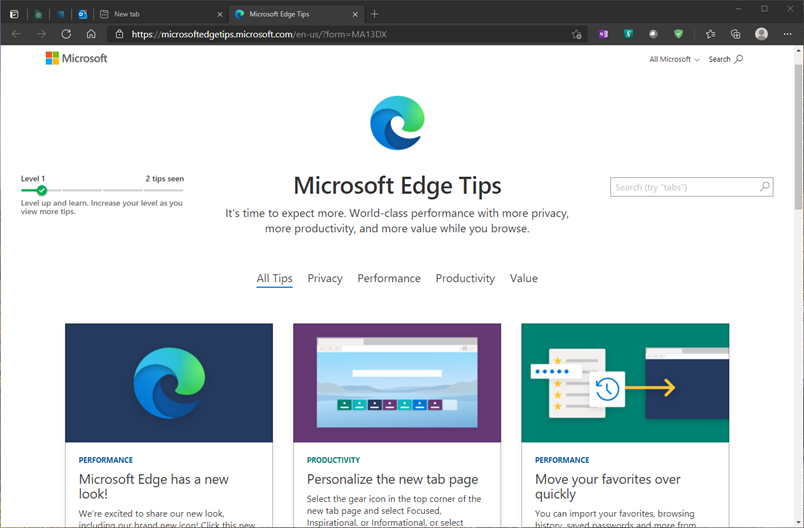
PDF Viewer / Reader
You no longer need a 3rd party application like Adobe Reader to view and markup PDF files. Edge has the ability built right in. Including filling out electronic forms.
It can also read your document to you.
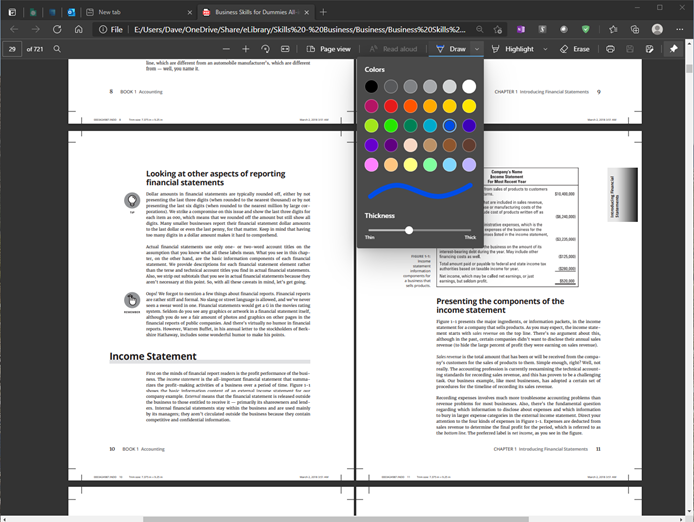
Immersive Reader
Want to just focus on your article? Remove the advertisements and cleanup the formatting? If you see a book icon in the address bar, click it or hit F9 to switch to the immersive reader. You can:
- Have Edge read it to you
- Adjust text size and themes
- Enable grammar tools
- Set reading preferences
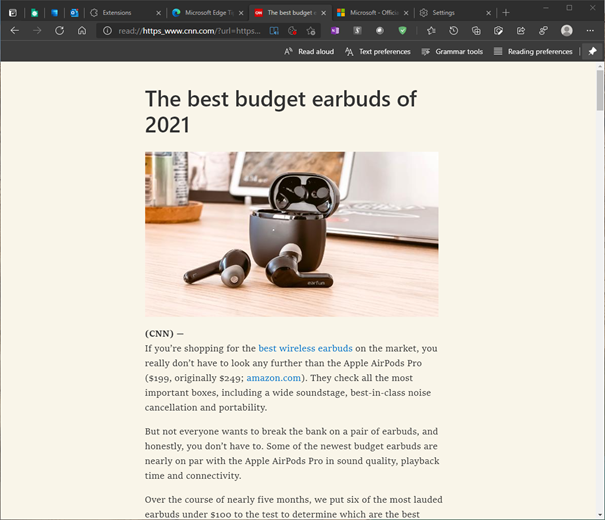
Old Tabs Have New Tricks
All browsers have tabs these days but does your browser have Vertical tabs? How about Sleeping tabs? Edge does.
Vertical Tabs
Vertical tabs make it so much easier to see what you have open when you have lots of tabs, unlike the original horizontal tabs that show the favicon (if you’re lucky) as they continue to get squished across the top bar.
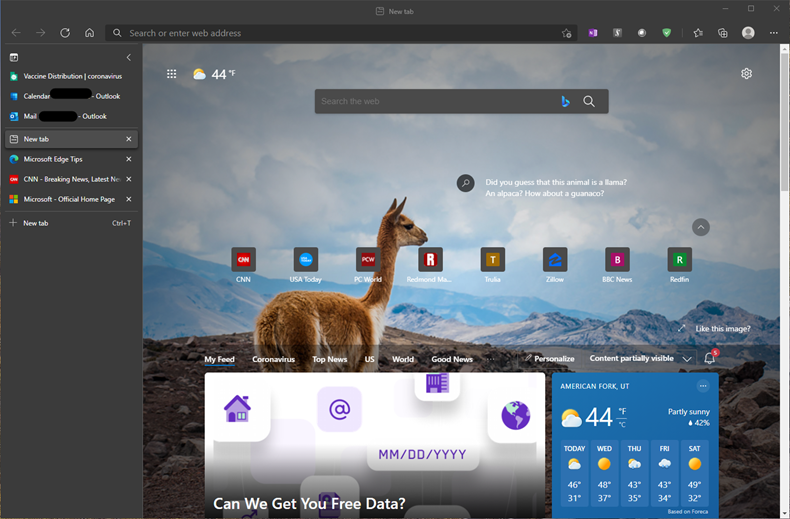
Sleeping Tabs
Do you open a bunch of tabs with the intention of getting to them but get sidetracked? I do and it is a nice feature that allows resources to be released back to the system for other needs. When I click on the sleeping tab it wakes up and refreshes the data.
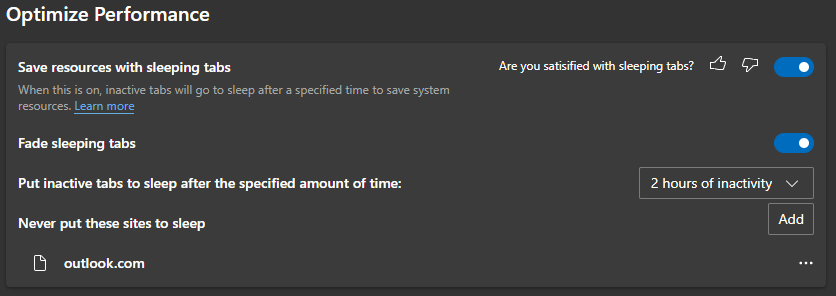
Choose between 5 minutes and 12 hours of inactivity before a tab goes to sleep.
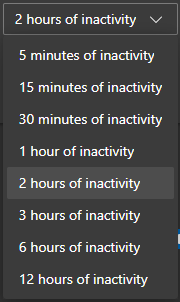
‘New tab’ options
You can event customize how the ‘new’ tab looks before you search for something.
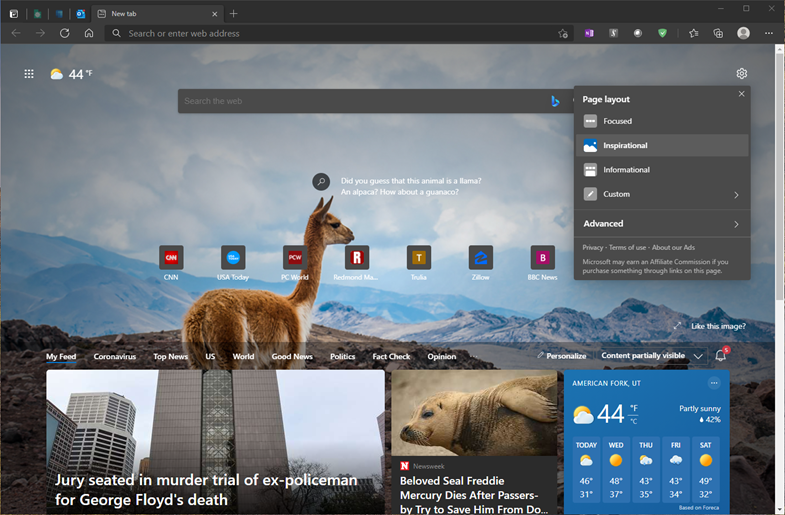
Appearance Settings
Make Edge a reflection of you by customizing the appearance to suit your needs.
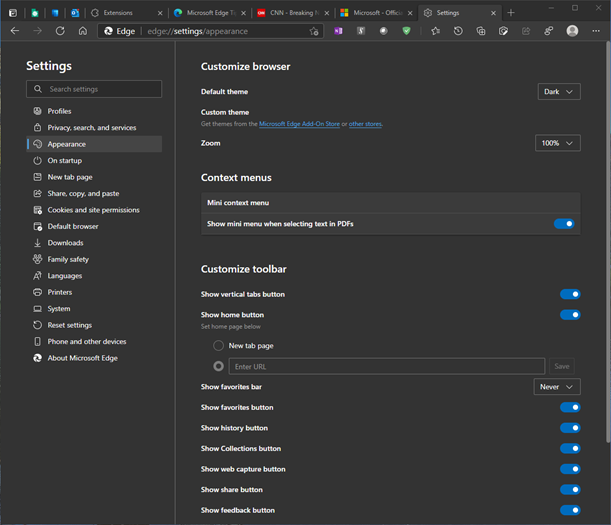
Personalized News (New)
Stay up to date with personalized headlines and news by choosing those topics of interest to you.
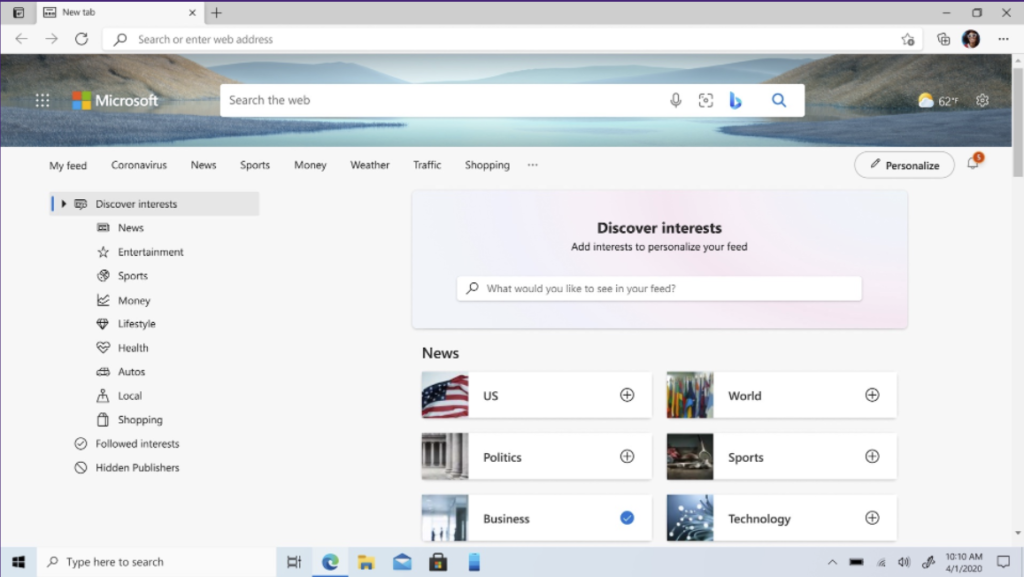
Password Safe
No need to remember passwords. Not only will Edge save them securely for you, it has a random, complex password generator to prevent brute force attacks against your accounts.
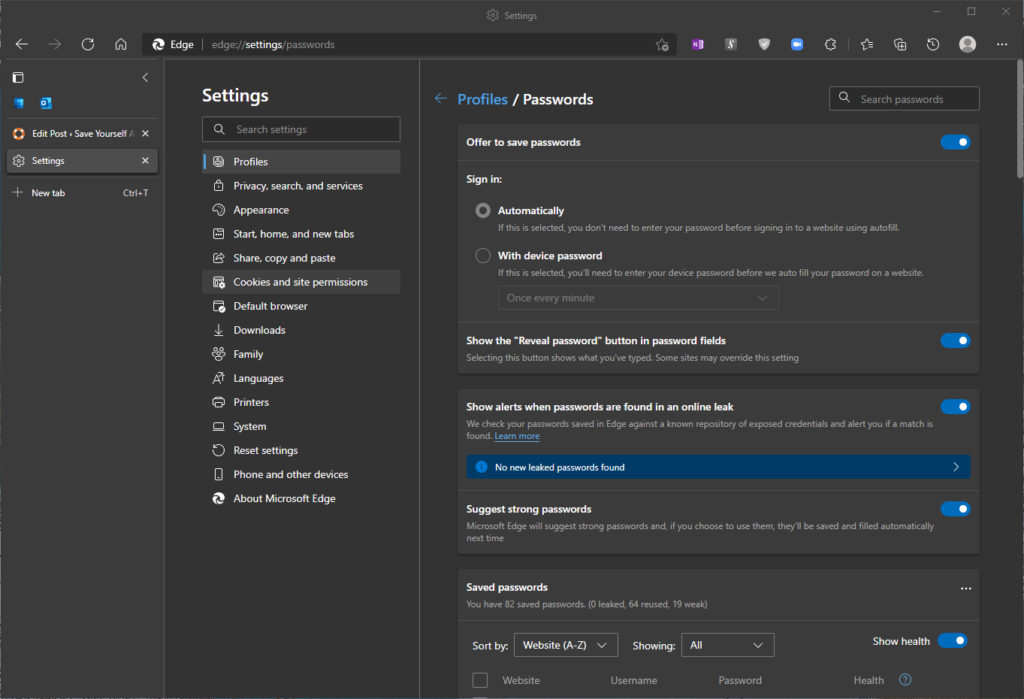
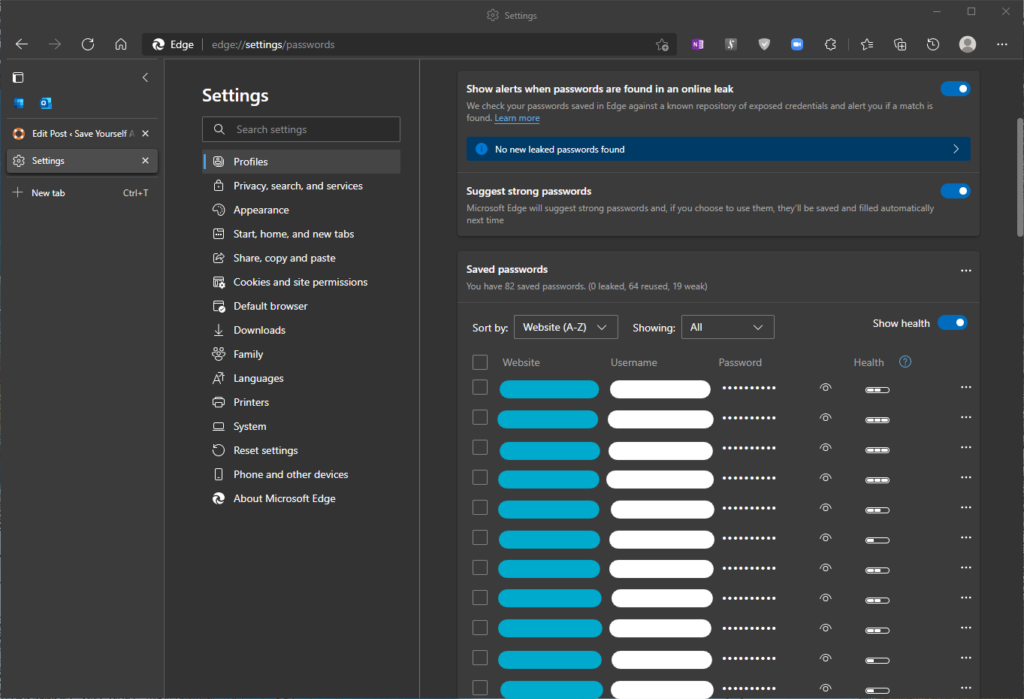
To view a saved password you need to enter your security pin or password.
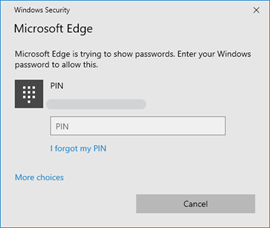
Password Health
Edge now shows you how strong and secure your saved passwords are. The Health column show if your password is leaked, weak, reused or has no know vulnerability. If you hover over the bar it tells you how many times that password is used across different sites or apps.
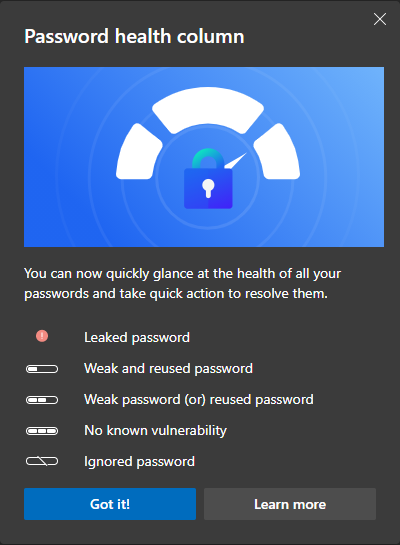
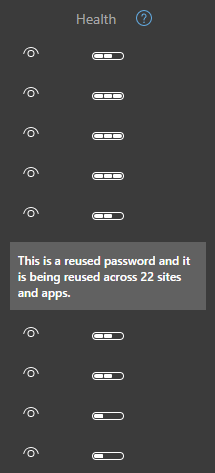
Password Compromised Notification
Edge can even notify you when a password you have saved is found in known security breaches so you can be proactive and change it before your credentials are used by someone else.
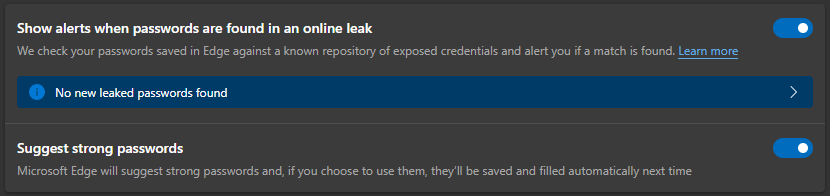
Device Synchronization
Once you have generated those crazy and impossible to remember passwords, do not fret about using a different device. Turn on device synchronization so your passwords will be available to you on any device you have the Edge browser installed.
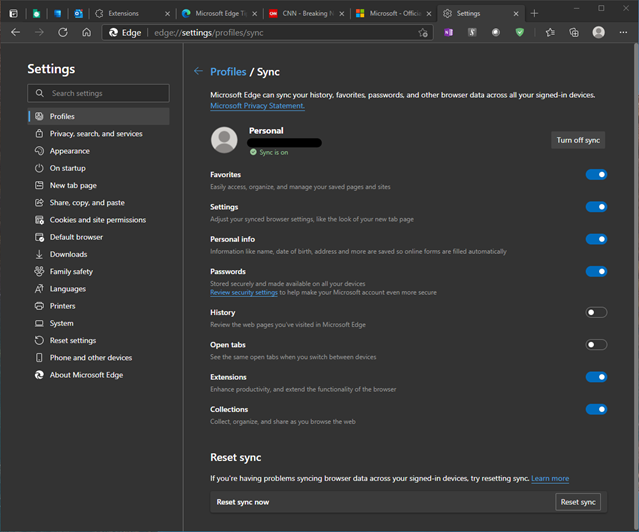
Extensions
Have any favorite extensions installed on your Google Chrome browser? Now you can install them on Edge since it is built with the same Chromium engine.
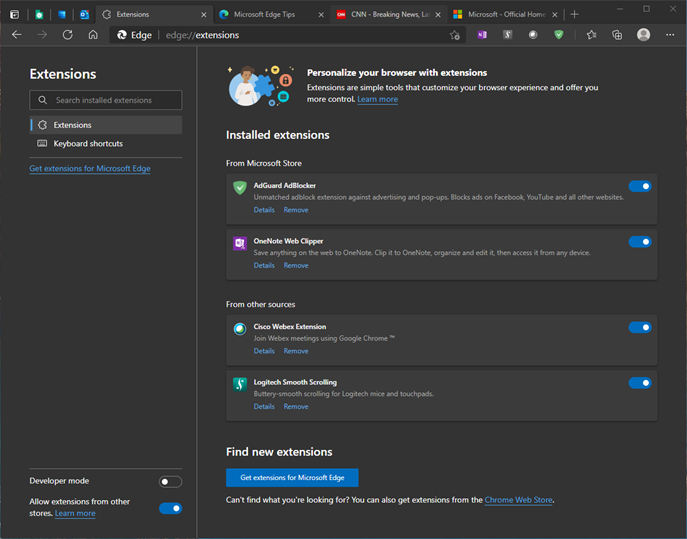
OneNote Web Clipper extension
The OneNote Web Clipper is one of my favorites. I can clip a full page, just a snip of a select area, the article minus the webpage formatting or a bookmark directly to any page in any of my OneNote notebooks. I use this feature all the time. If you are not familiar with OneNote, check out my post on it here.
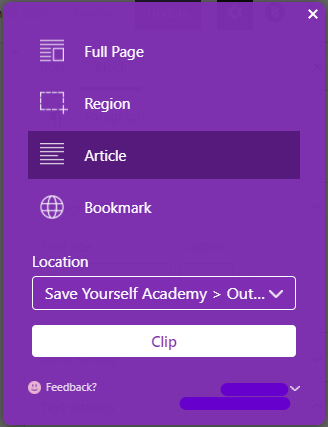
Outlook extension
A new extension for Outlook lets you keep up with mail, check your calendar, find contacts and complete tasks all without having to have extra tabs opened.
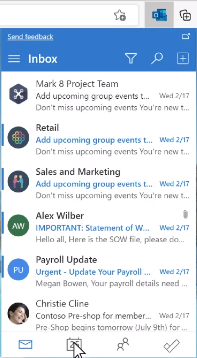
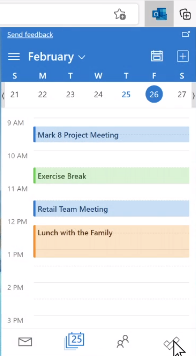
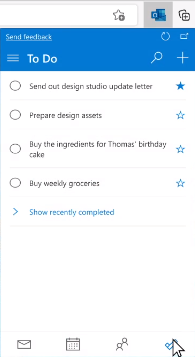
Make a website an App
Do you have web based applications you need to use every day? Would you like to be able to launch the app like a regular app? With Edge you can. You can pin the ‘app’ to your Start Menu and/or Taskbar like any other app.
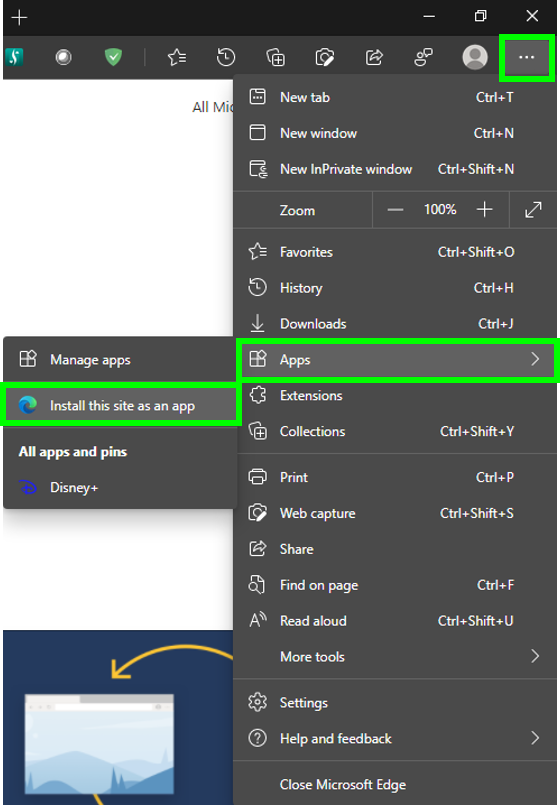
Collections
Edge has a new feature that allows you create collections of information you find on the web for later use.
- Save anything on the web—an image, text, or a full web page—directly in the browser.
- Collections let you keep track of your ideas or pick up where you left off.
- Collections sync across all of your devices so you can access them from anywhere.
- Get curated suggestions from Pinterest (optional)
Family Safety
The new Family Safety center is designed to keep young ones safe while using the Internet.
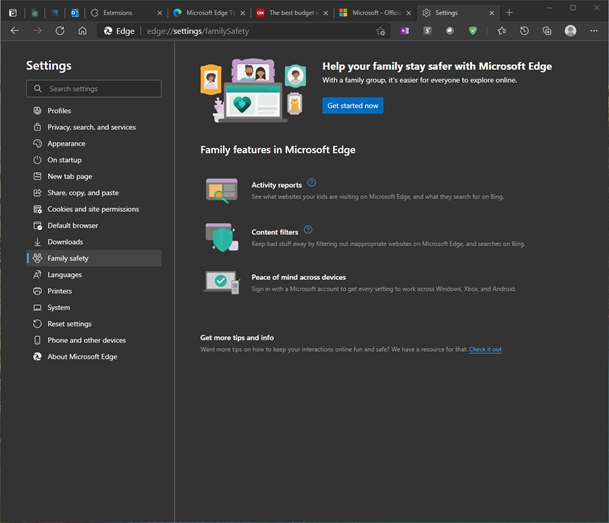
Setup filters on your young ones devices including Xbox and cell phone.
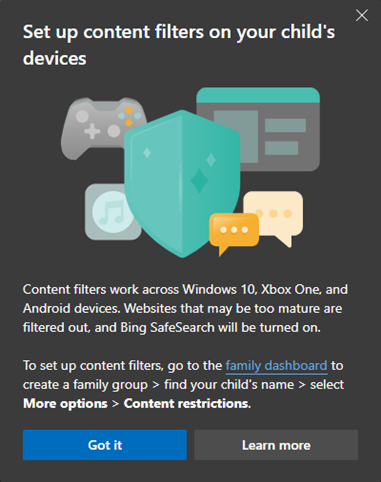
Kids Mode (New)
A new feature added to keep kids safe online is a kids mode. Click here to learn more
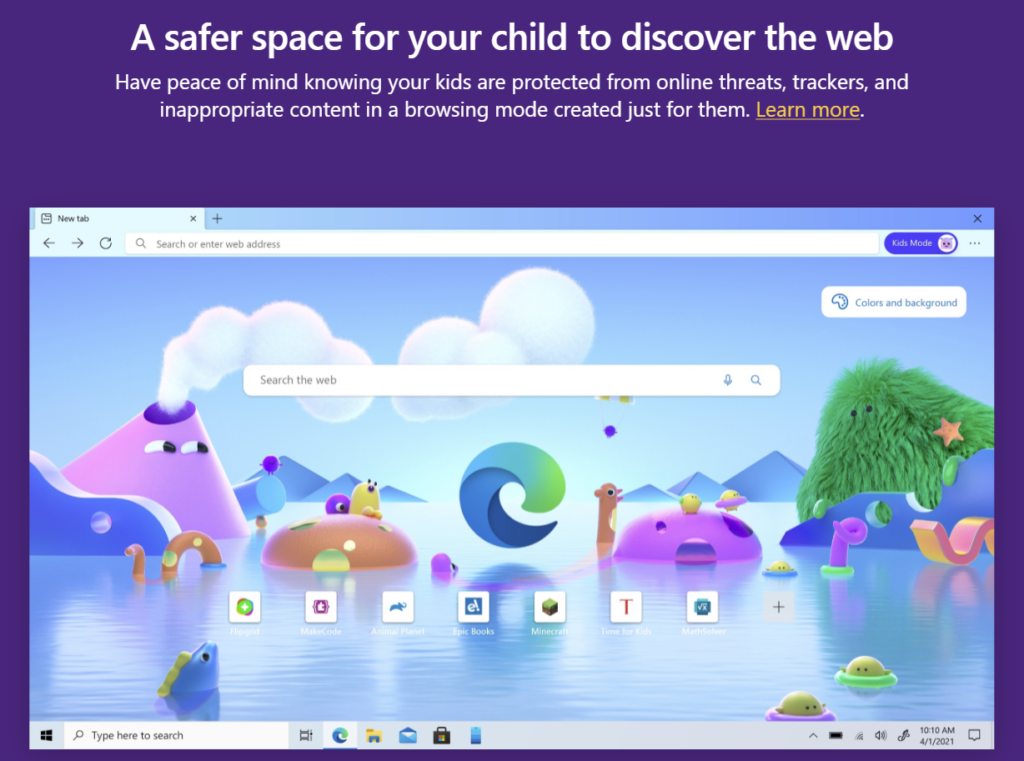
Online Shopping Features
Do you enjoy shopping online? Edge has a number of features to help you while shopping online.
Coupon Finder
Edge has you covered with automatic notification of coupons available when shopping online. Click the tag to see what coupons are available.
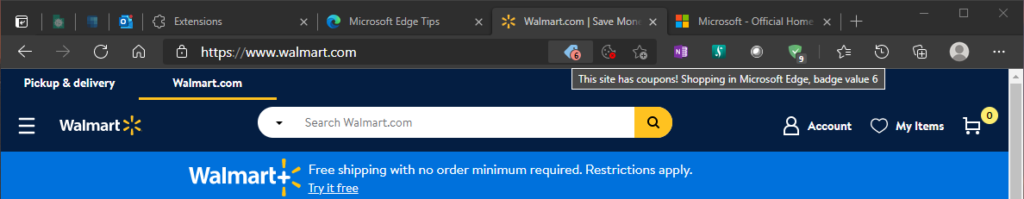
Price History (New)
Track pricing history on an item to see if you are getting the best deal. You can also compare the price with other retailers.
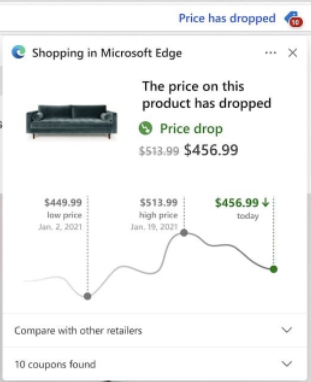
Cash Back & Rebates (New)
Edge now lets you know if you are getting cash back or a rebate on an item
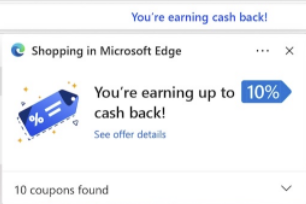
Comments?
I hope you see why Edge is my new default browser. What do you think? Tell me in the comments below.
Last Updated on August 16, 2022